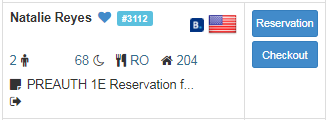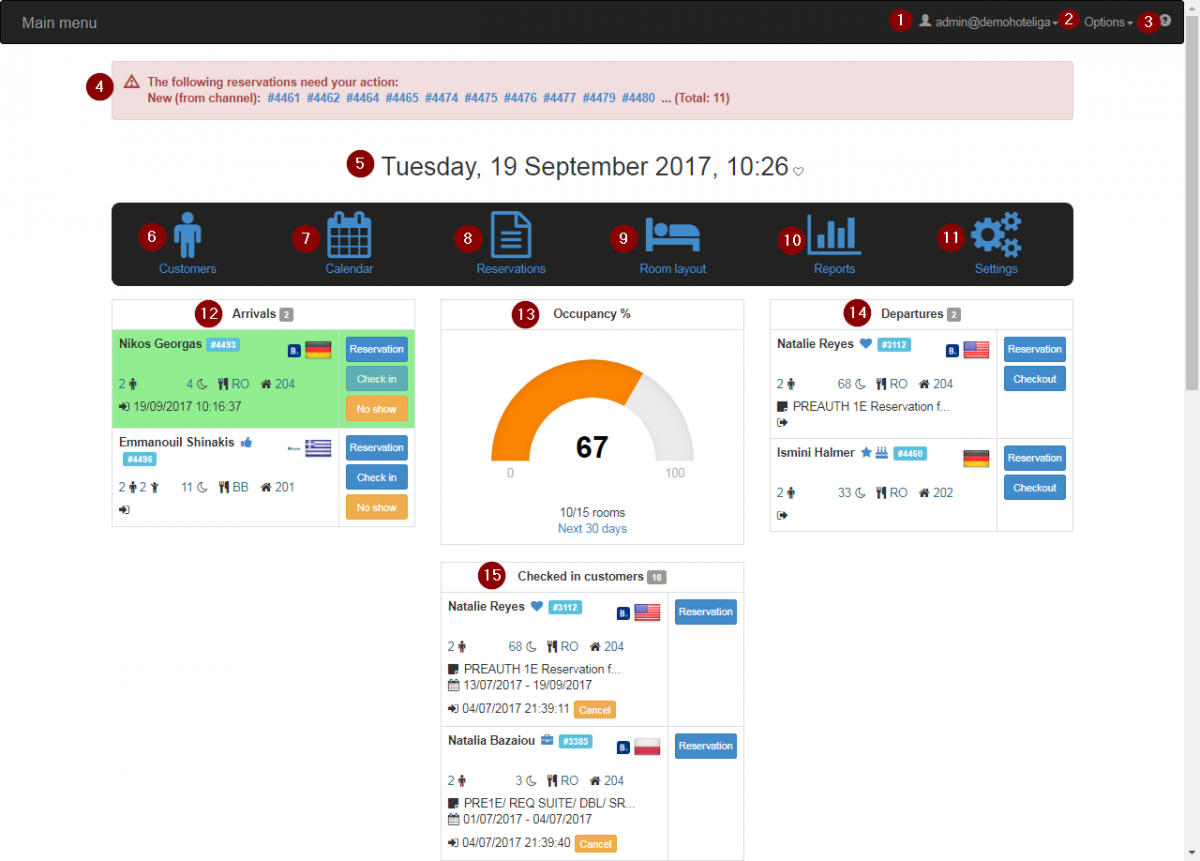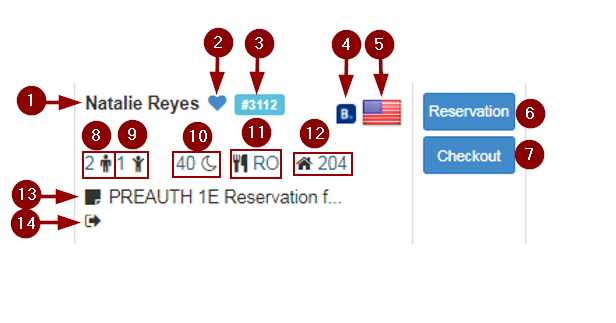Difference between revisions of "The Dashboard (Home Page)"
From hoteliga
| Line 11: | Line 11: | ||
|Display of the current logged-in user, in the form '''username@domain'''. For example, if you are the user "reception" of domain "theboutique", it would display "reception@theboutique". By clicking on this menu, you can see the options of [[Changing Your Password|changing your password]] and logging out from the system. | |Display of the current logged-in user, in the form '''username@domain'''. For example, if you are the user "reception" of domain "theboutique", it would display "reception@theboutique". By clicking on this menu, you can see the options of [[Changing Your Password|changing your password]] and logging out from the system. | ||
|- | |- | ||
| − | |2 | + | |style="width:50px;text-align:center"|2 |
| − | |'''Options''' is the quick access to all functionality of the system. For an administrator, that would be all possible options. But for another user created from the [[Users]] page, that could be less items, depending on the permissions that the user has. | + | |'''Options''' is the quick access to all functionality of the system. For an administrator, that would be all possible options. But for another user created from the [[Users]] page, that could be less items, depending on the permissions that the user has. Note that this menu has more choices that the big buttons displayed in the picture with numbers 6-11. |
|- | |- | ||
| − | |3 | + | |style="width:50px;text-align:center"|3 |
|Ice cream | |Ice cream | ||
|} | |} | ||
Revision as of 10:54, 23 September 2017
The Dashboard, or the home page, is the first page that you see when you enter the system.
In a normal day, the Dashboard would look like this:
On the top area, there is always the black toolbar with three things:
| 1 | Display of the current logged-in user, in the form username@domain. For example, if you are the user "reception" of domain "theboutique", it would display "reception@theboutique". By clicking on this menu, you can see the options of changing your password and logging out from the system. |
| 2 | Options is the quick access to all functionality of the system. For an administrator, that would be all possible options. But for another user created from the Users page, that could be less items, depending on the permissions that the user has. Note that this menu has more choices that the big buttons displayed in the picture with numbers 6-11. |
| 3 | Ice cream |
| 1. My Profile: Change your password here or Logout: Log out from your account |
| 2. Options: Navigate through different parts of the system (Home, Customers, Calendar etc) |
| 3. Help: Directs you to help page where there is a guide on how to use hoteliga |
| 4. Notifications: Notifications about channel reservations and overbookings. By Clicking on the number of reservation it directs you to the reservation and you can edit it. |
| 5. Current Time and Date |
| 6. Customers: Directs you to Customers |
| 7. Calendar: Directs you to Calendar |
| 8. Reservations: Directs you to Reservations |
| 9. Room Layout: Directs you to Room Layout |
| 10. Reports: Directs you to Reports |
| 11. Settings: Directs you to Settings |
| 12. Arrivals: Shows the arrivals that are expected. By clicking on the check-in button it turns green. |
| 13. Occupancy: Shows the occupancy's percentage. Below it mentions how many rooms are occupied. |
| 14. Departures: Shows the departures that are expected. By clicking on the check-out button it turns green. |
| 14. Checked-in Customers: Shows the customers that have checked-in. |
You can easily check in and check out clients from the main menu.