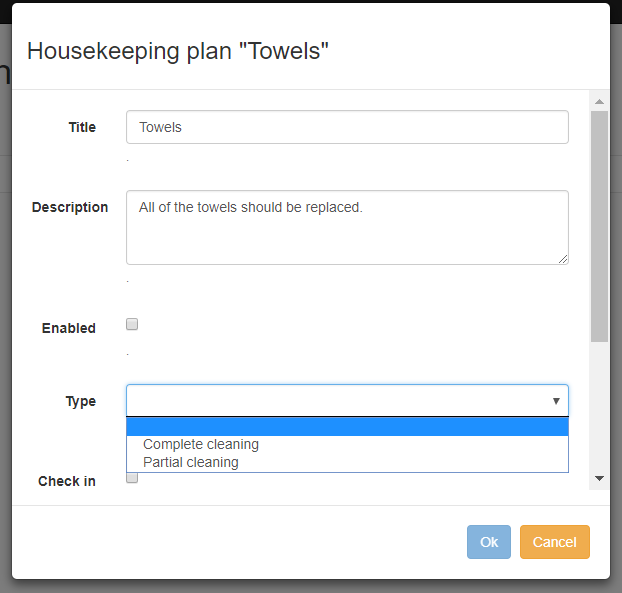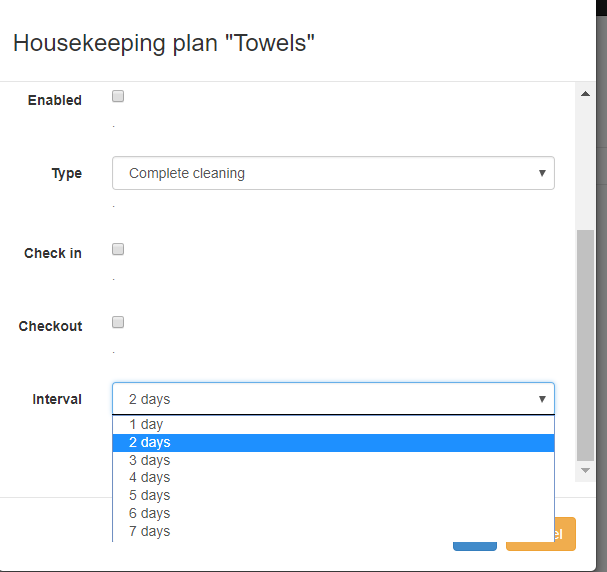Housekeeping
From hoteliga
In hoteliga the housekeeping option allows you to set rules for the cleaning of your hotel in two ways:
- Automatically controlled housekeeping.
- Manually controlled housekeeping.
If you want to set a new rule that runs automatically, you have to add a new housekeeping plan, following the below steps:
- Options/ Settings/ Housekeeping plans/ New housekeeping plan
You may add the following information:
- Title: name of the cleaning plan.
- Description: Describe the tasks that the housekeeping staff should perform.
- Enabled: If you click on this, the system generates automatically the respective plan.
- Type: Select "partial" or "complete cleaning" to clarify accordingly.
- Check in, check out, interval: You should choose one of the three options.
*check in: if you want to set a cleaning plan before customer's arrival. *check out: if you want to set a cleaning plan after customer's departure. *Interval: sets the frequency of the cleaning plan. e.g. replacing of the towels every 2 days