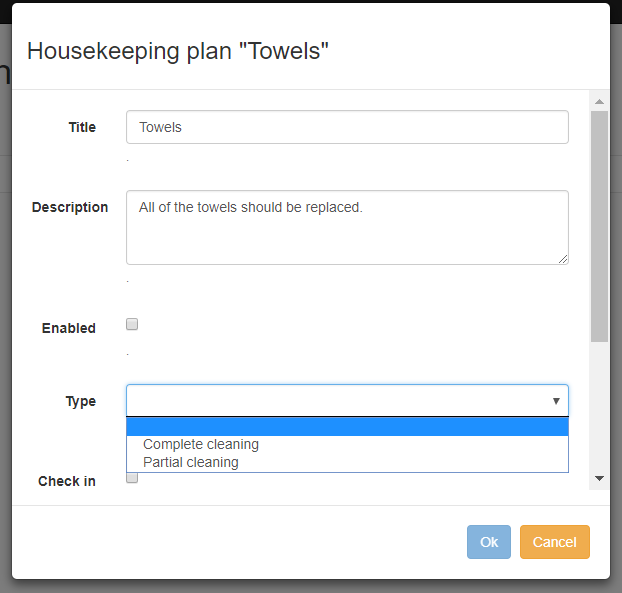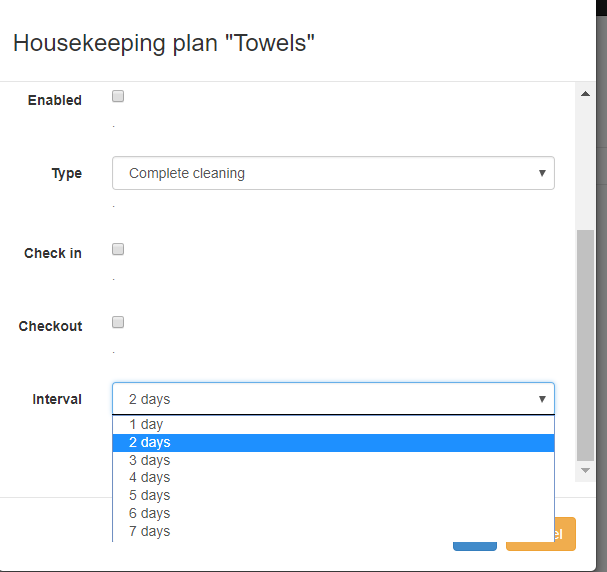Housekeeping
In hoteliga the housekeeping option allows you to set rules for the cleaning of your hotel in two ways:
- Automatically controlled housekeeping: In this case you set the rules once and the system automatically applies them to each one of the reservations accordingly. These rules can be amended later on (update, enable, disable, delete).
- Manually controlled housekeeping.
== '''Automatically controlled housekeeping''' ==
You can set rules for housekeeping. You only set the rules once and the system calculates automatically the rooms that need to be cleaned, depending on the rules you set. You can ofcourse change, update, enable or disable the rules at any time. To set housekeeping rules go to settings and click ‘Housekeeping’. Click on the button ‘New housekeeping plan’. Title: Give a title to the cleaning plan (e.g. complete cleaning, change towels). Description: Provide a description of tasks for housekeeping staff. Enabled: Click to enable the plan. Type: Select partial or complete cleaning. Checkout: Click if you want to create a cleaning plan to run when the customer checks out of the room. Or Interval: Select the number of days this rule will run (e.g. every 2 days).
If you want to set a new rule that runs automatically, you have to add a new housekeeping plan, following the below steps:
- Options/ Settings/ Housekeeping plans/ New housekeeping plan
You may add the following information:
- Title: name of the cleaning plan.
- Description: Describe the tasks that the housekeeping staff should perform.
- Enabled: If you click on this, the system generates automatically the respective plan.
- Type: Select "partial" or "complete cleaning" to clarify accordingly.
- Check in, check out, interval: You should choose one of the three options.
*check in: if you want to set a cleaning plan before customer's arrival. *check out: if you want to set a cleaning plan after customer's departure. *Interval: sets the frequency of the cleaning plan. e.g. replacing of the towels every 2 days