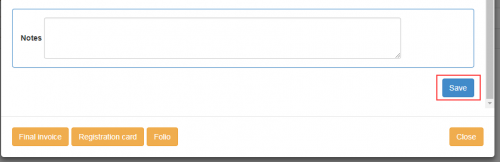The Reservation Window
From hoteliga
Contents
Introduction
The Tabs
Basic Data
What we firstly see in Reservations is something like the following picture 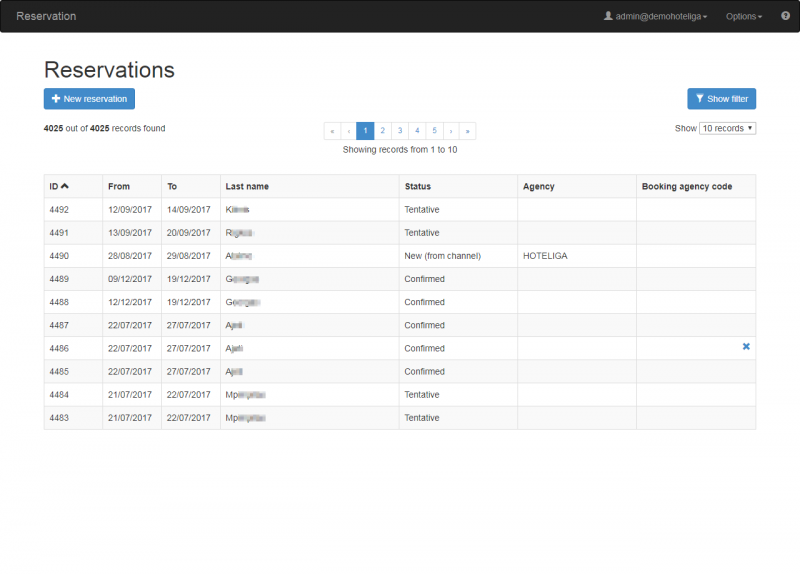
The field 'status' defines the status of a reservation. The possible options change every time you open or save a reservation, and are related to the stage the reservation is. See Reservation Statuses for more details.
By clicking on one of the lines it pops up a window with further information about this reservation that we can also change if we want to.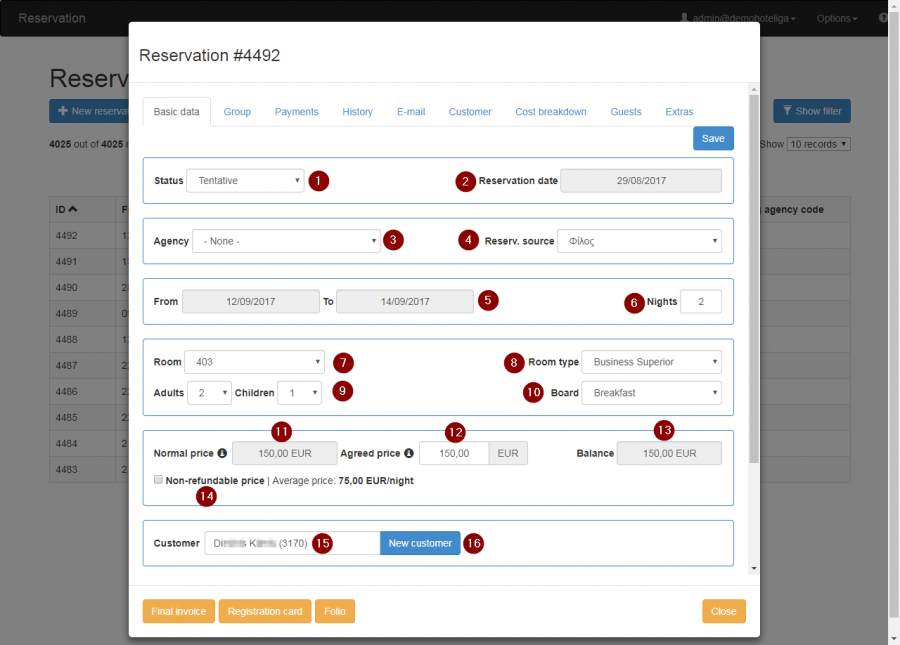
The first tab is the Basic Data where we see:
- Once again the reservation's Status
- The Reservation date: when this reservation was added to the system
- The Agency: if this reservation came e.g. from Booking it would be shown here
- The reservation source: it could also mention Booking, Expedia etc or any other source such as "friend"
- The dates this guest stays
- The nights of his stay
- Which room he has booked
- What type of room that is
- The number of Adults and Children
- The Board: if they have booked an all inclusive or just a room for example
- What's the Normal price for that room
- What's the agreed price
- The Balance
- The checkbox will indicate if it's a non-refundable price
- The name of the guest
- The "New Customer" button leads us to add information about a new customer.
If you scroll down in that window you'll see a blank space for Notes as shown in the following picture.
If you do any changes, please don't forget to click "Save".