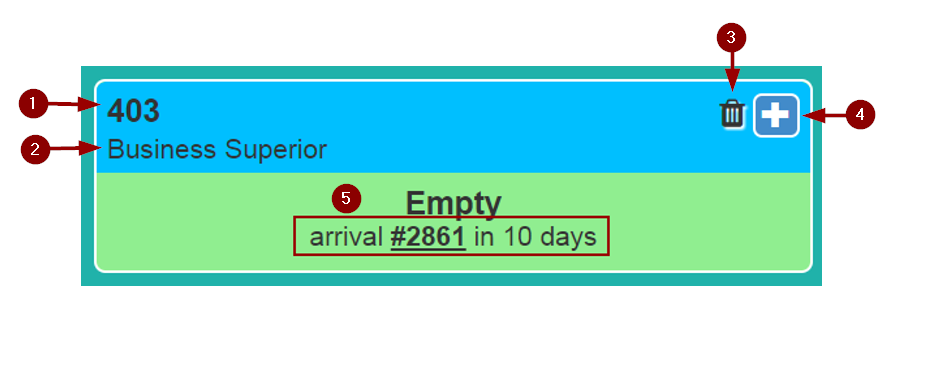The Room Layout
From hoteliga
Room layout consists of the toolbar and the rooms.
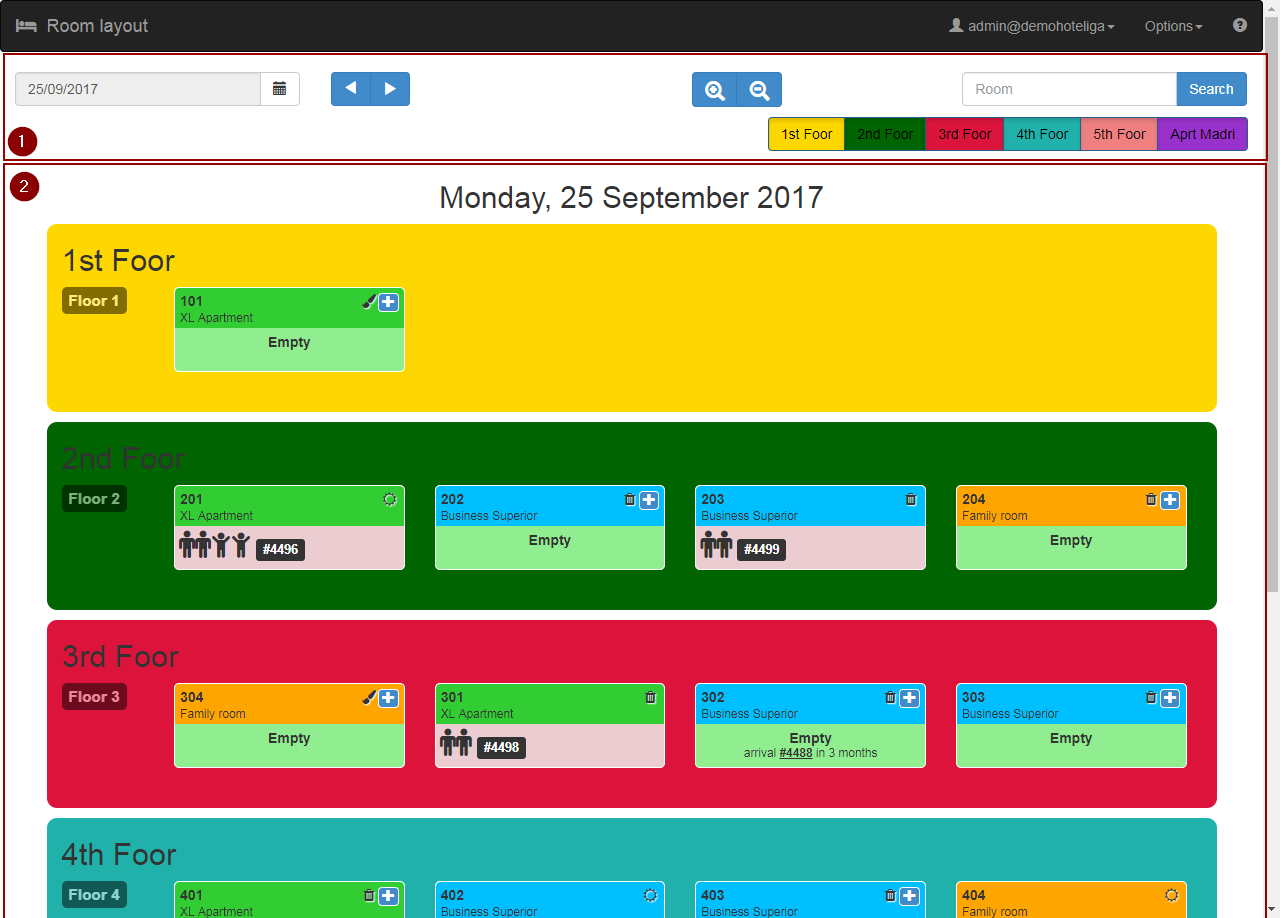
Room layout's tools are shown in the following picture
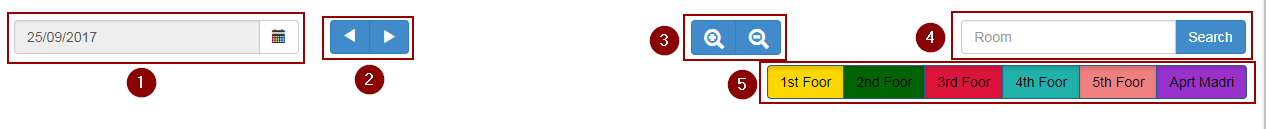
| 1 Date Picker | Allows you to jump to the date you want |
| 2 Navigation | Left arrows take you to past dates, Right arrows to future |
| 3 Zoom | You can zoom-in or zoom-out |
| 4 Room Search | Allows you to search a certain room |
| 5 Hide/Unhide floors | Allows you to hide a floor by clicking upon it. Unhides by clicking again |
In the main room layout we see the date and the rooms that are colored differently depending the floor they belong.
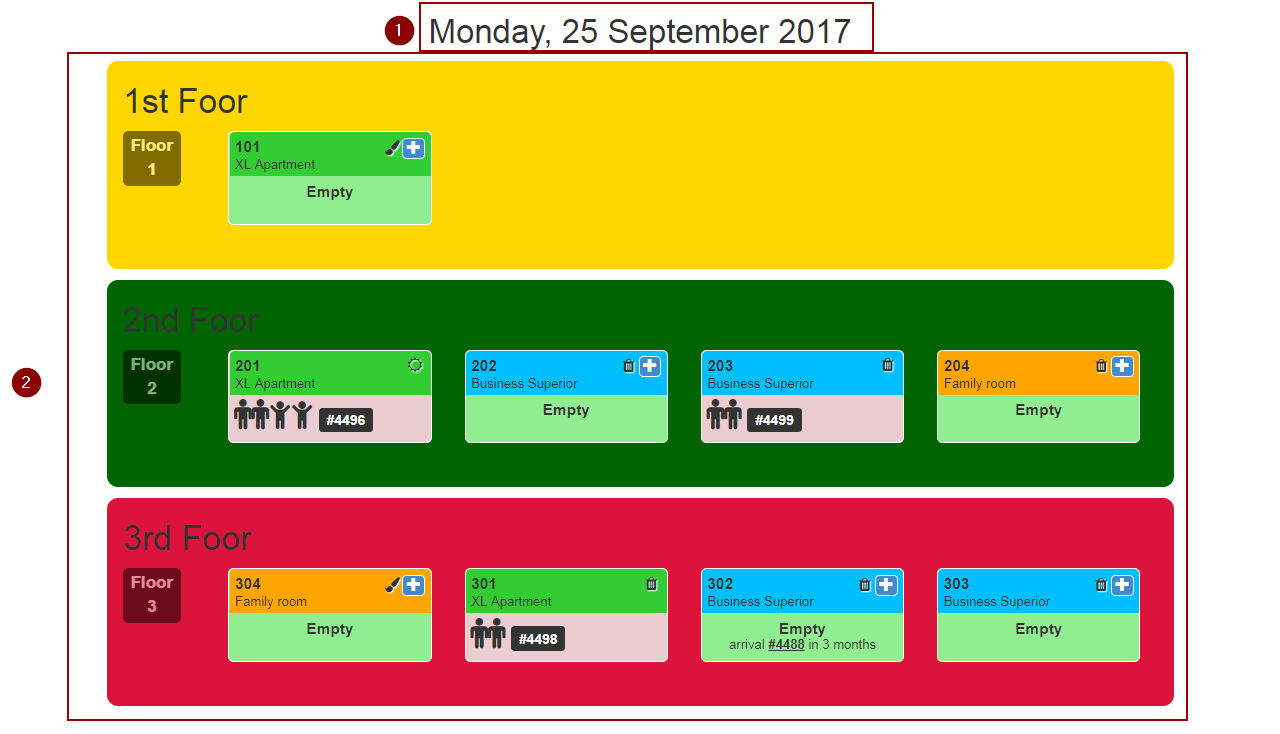
As you can see in the pictures, each room's bubble provides us with certain information about the room. Below we have some examples.
| 1 | Room's number |
| 2 | Room's type |
| 3 | Room's cleanliness |
| 4 | Add a reservation button |
| 5 | Current reservation details |
When we have a reservation arriving it shows which reservation we're expecting (reservation number) and in how many days.