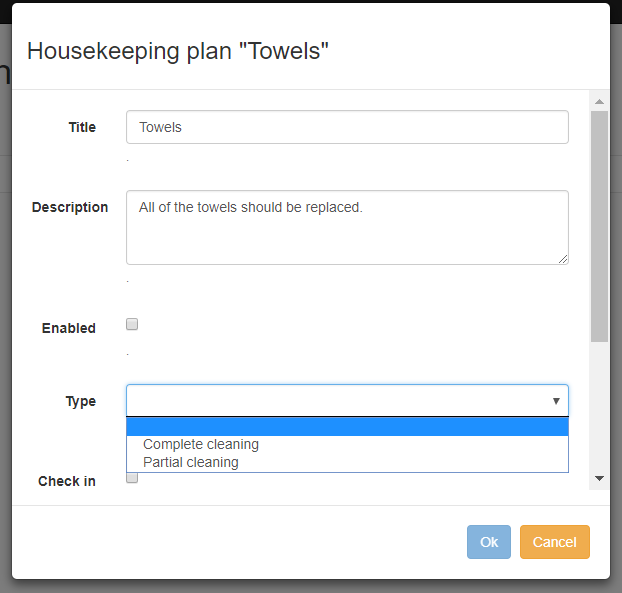Difference between revisions of "Housekeeping"
From hoteliga
| Line 5: | Line 5: | ||
| − | In order to set the housekeeping plan you have to: | + | In order to set the housekeeping plan you have to make the following steps: |
| + | * Options/ Settings/ Housekeeping plans/ New housekeeping plan | ||
* Go to "Options" and click on the button "settings" | * Go to "Options" and click on the button "settings" | ||
* Click on the "Housekeeping plans" | * Click on the "Housekeeping plans" | ||
Revision as of 15:22, 10 August 2017
The housekeeping option allows you to set rules for the cleaning of your hotel. In hoteliga the housekeeping can be organized in two ways:
- Automatically controlled housekeeping.
- Manually controlled housekeeping.
In order to set the housekeeping plan you have to make the following steps:
- Options/ Settings/ Housekeeping plans/ New housekeeping plan
- Go to "Options" and click on the button "settings"
- Click on the "Housekeeping plans"
- Click on the "New housekeeping plan"
Details:
- Title: Title of the cleaning plan
- Description: Tasks for housekeeping staff
- Enabled: Click on order to enable the plan
- Type: Select "partial" or "complete cleaning"
- Check in, check out: Click on the "check out" if you want to create a plan to run when the customer check out of the room.
- Interval: Choose the days in which will run the rules.