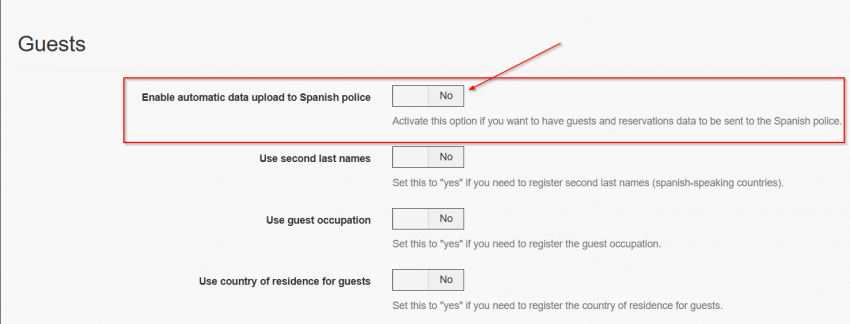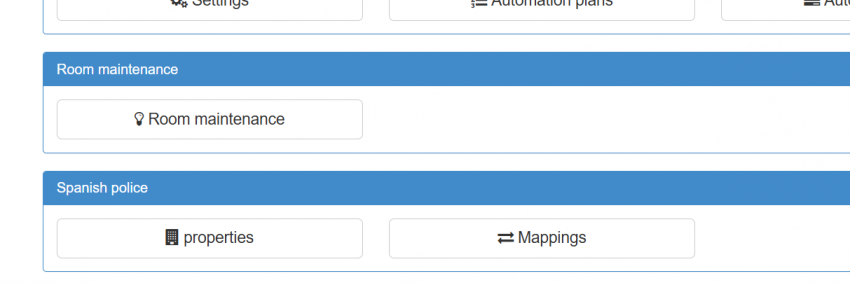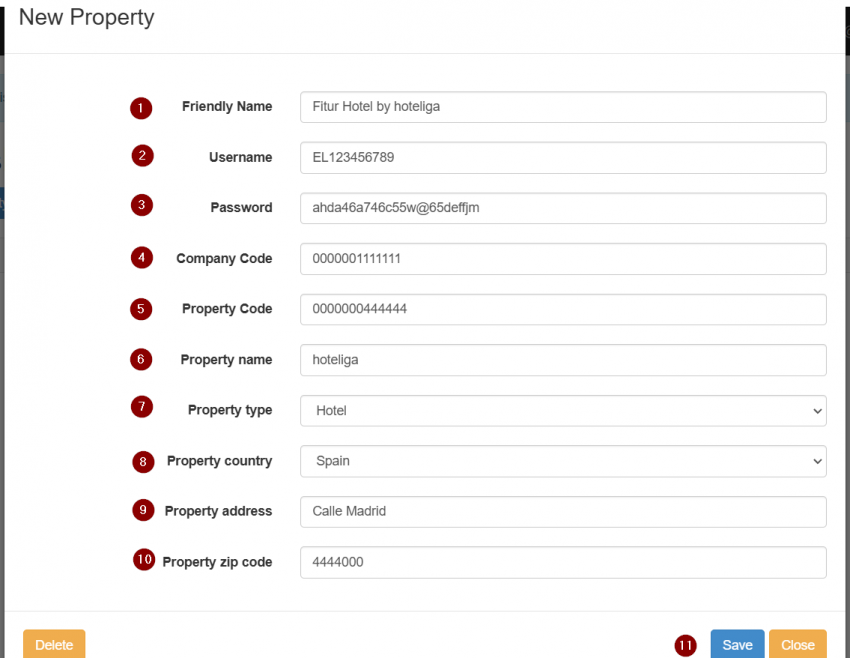Difference between revisions of "SES.Hospedajes"
From hoteliga
(→Setting up automatic Spanish police upload (SES.Hospedajes)) |
|||
| Line 8: | Line 8: | ||
| − | [[File:Enable SES_Hospedajes.png| | + | [[File:Enable SES_Hospedajes.png|850px]] |
After this under '''Options=> Tools''' customers will be able to see the new sub menu '''“Spanish police”''' where the property data and mappings need to be set. | After this under '''Options=> Tools''' customers will be able to see the new sub menu '''“Spanish police”''' where the property data and mappings need to be set. | ||
| − | [[File:Tools_Spanish_Police_SES_Hospedajes.png| | + | [[File:Tools_Spanish_Police_SES_Hospedajes.png|850px]] |
Under properties the customer needs to add the property and company data. | Under properties the customer needs to add the property and company data. | ||
| − | [[File:New Property.png]] | + | [[File:New Property.png|850px]] |
Revision as of 13:45, 28 November 2024
Setting up automatic Spanish police upload (SES.Hospedajes)
As with the new law changes of obligatory data sending to the Spanish police hoteliga has made the needed changes accordingly, so the customers will be able to accomplish this. In order to be able to use the automatic upload of the data sending to the Spanish police, customers will need to set up some settings and add credentials.
First the following setting “Enable automatic data upload to Spanish police (SES.Hospedajes)” found under Option => Settings => Reservation Options, needs to be enabled.
After this under Options=> Tools customers will be able to see the new sub menu “Spanish police” where the property data and mappings need to be set.
Under properties the customer needs to add the property and company data.