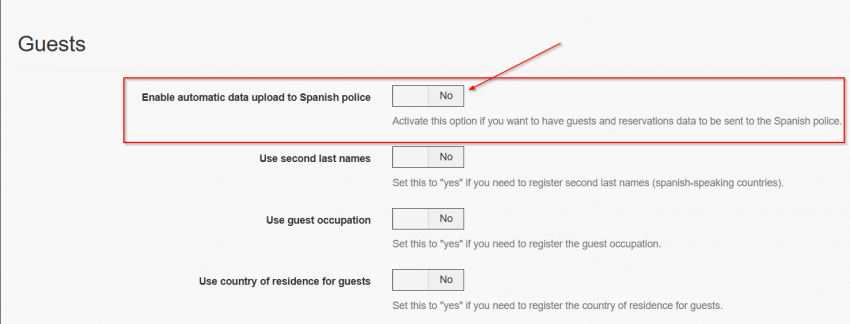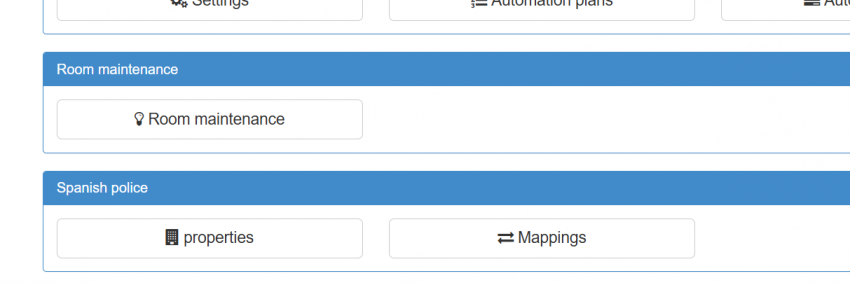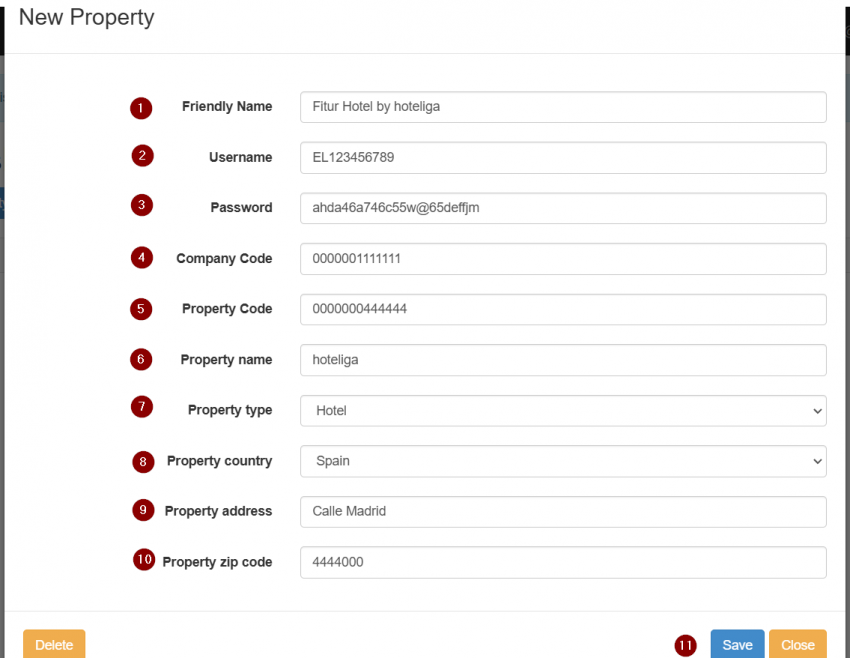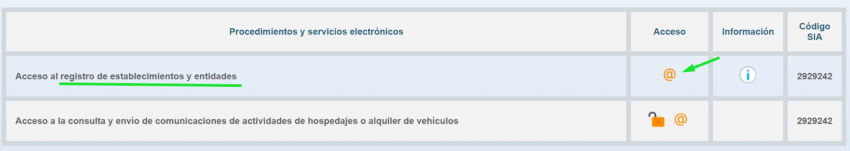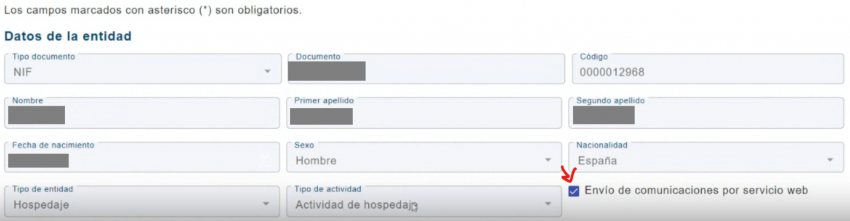Difference between revisions of "SES.Hospedajes"
(→Setting up automatic Spanish police upload (SES.Hospedajes)) |
|||
| Line 46: | Line 46: | ||
5. Check this box and save the changes. | 5. Check this box and save the changes. | ||
| − | [[File:click servicio web.png]] | + | [[File:click servicio web.png|850px]] |
After saving, you will receive and email from "no-reply@hospedajes.mir.es" with the credentials required to connect Chekin with your SES.Hospedajes account. | After saving, you will receive and email from "no-reply@hospedajes.mir.es" with the credentials required to connect Chekin with your SES.Hospedajes account. | ||
Revision as of 14:19, 28 November 2024
Setting up automatic Spanish police upload (SES.Hospedajes)
As with the new law changes of obligatory data sending to the Spanish police hoteliga has made the needed changes accordingly, so the customers will be able to accomplish this. In order to be able to use the automatic upload of the data sending to the Spanish police, customers will need to set up some settings and add credentials.
First the following setting “Enable automatic data upload to Spanish police (SES.Hospedajes)” found under Option => Settings => Reservation Options, needs to be enabled.
After this under Options=> Tools customers will be able to see the new sub menu “Spanish police” where the property data and mappings need to be set.
Under properties the customer needs to add the property and company data.
Enable SES Hospedajes Web Service
In order to connect hoteliga to your SES.Hospedajes platform you need to enable the "web service" option for your account.
To enable the web services
1. Visit the SES Hospedajes page.
If it's the first time you create an account for SES Hospedajes, you will have to complete the account creation setup in the same [[SES.Hospedajes [[1]]]].
IMPORTANT: The Ministerio de Interior has extended the deadline to activate SES HOSPEDAJES to December 2, 2024, initially planned for October 1, 2024.
2. In the table look for "Acceso al registro de establecimiento y entidades" and click in the "@" button in the "Acceso" column.
3. Search for the "Mis datos registrados" and click in the button.
4. Here's you'll see your account data, find the checkbox ad the end of the form for "send communications via web service"
5. Check this box and save the changes.
After saving, you will receive and email from "no-reply@hospedajes.mir.es" with the credentials required to connect Chekin with your SES.Hospedajes account.