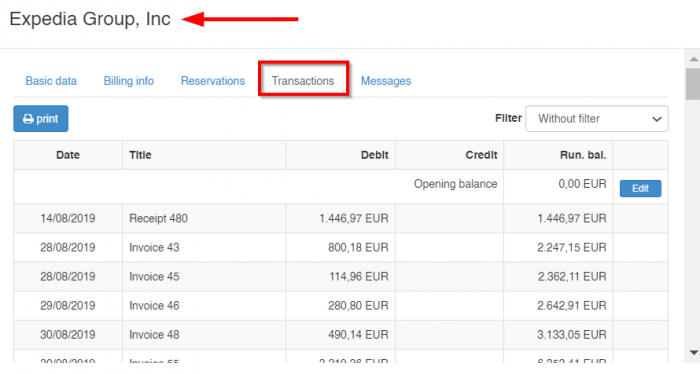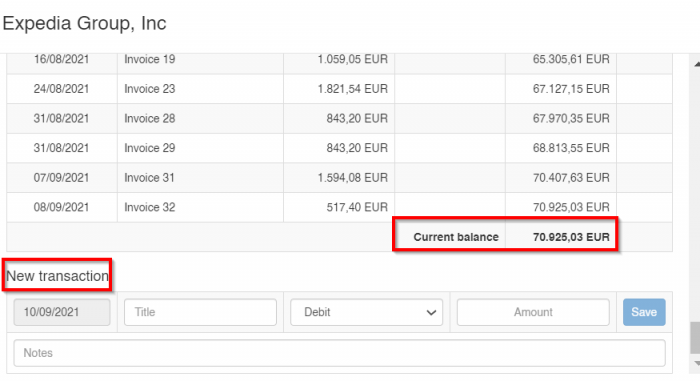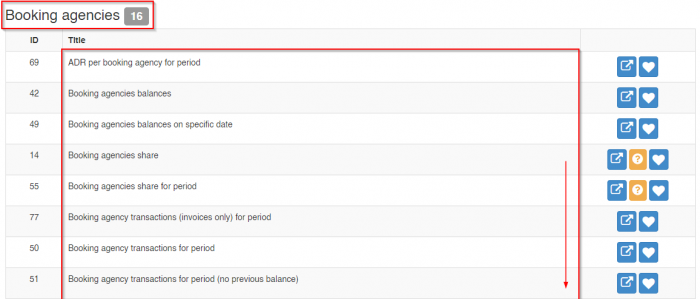Difference between revisions of "Agencies Management"
(→Contracts) |
(→Contracts) |
||
| Line 3: | Line 3: | ||
A contract in hoteliga corresponds to a real, physical contract that you have signed with a "classic" booking agency, or an OTA (channel). | A contract in hoteliga corresponds to a real, physical contract that you have signed with a "classic" booking agency, or an OTA (channel). | ||
| + | |||
| + | A contract is connecting a booking agency and a price list for a certain period. In this way, you can have multiple contracts for the same booking agency, but for different period. | ||
| + | |||
| + | Note: You cannot have overlapping contracts unless they correspond to different channel connections. | ||
| + | |||
For more information and how to create a contract click [[Contracts|here]] | For more information and how to create a contract click [[Contracts|here]] | ||
Revision as of 12:26, 22 February 2024
Contracts
A contract in hoteliga corresponds to a real, physical contract that you have signed with a "classic" booking agency, or an OTA (channel).
A contract is connecting a booking agency and a price list for a certain period. In this way, you can have multiple contracts for the same booking agency, but for different period.
Note: You cannot have overlapping contracts unless they correspond to different channel connections.
For more information and how to create a contract click here
Transactions
As indicated previously, by connecting the booking agency to a customer, you can see all the agency's transactions under this customer.
Balances
You can even insert a New transaction through here and eliminate the appearing balance.
You can always get detailed data and information for each agency by selecting one of the Booking Agencies reports: Options > Reports