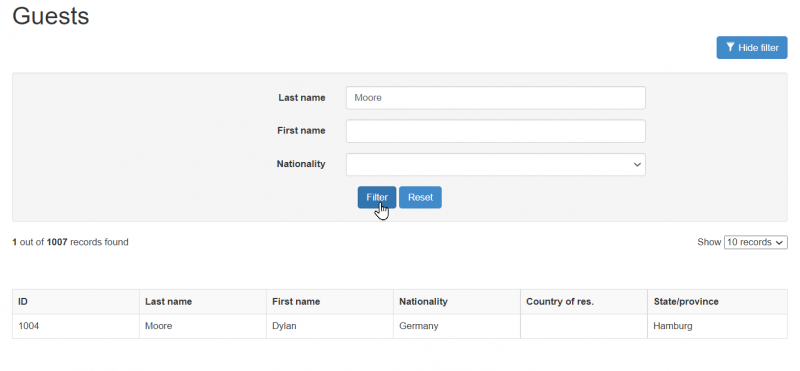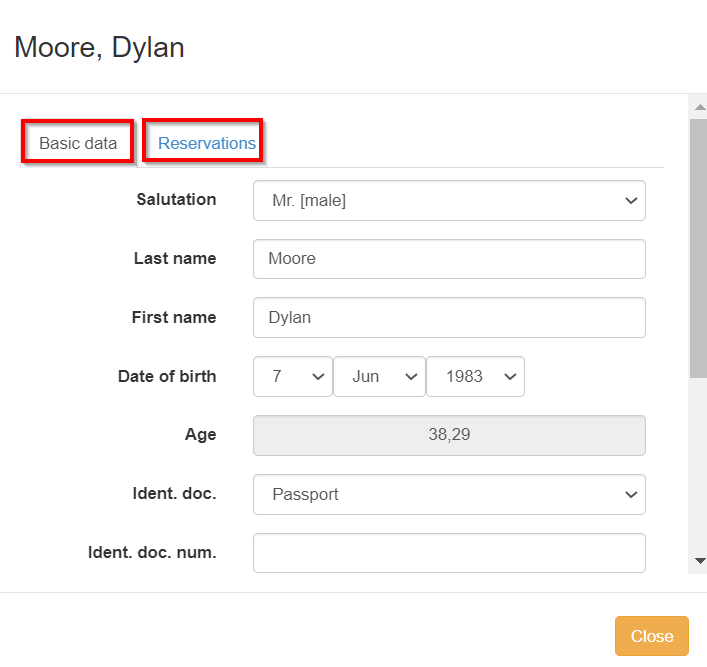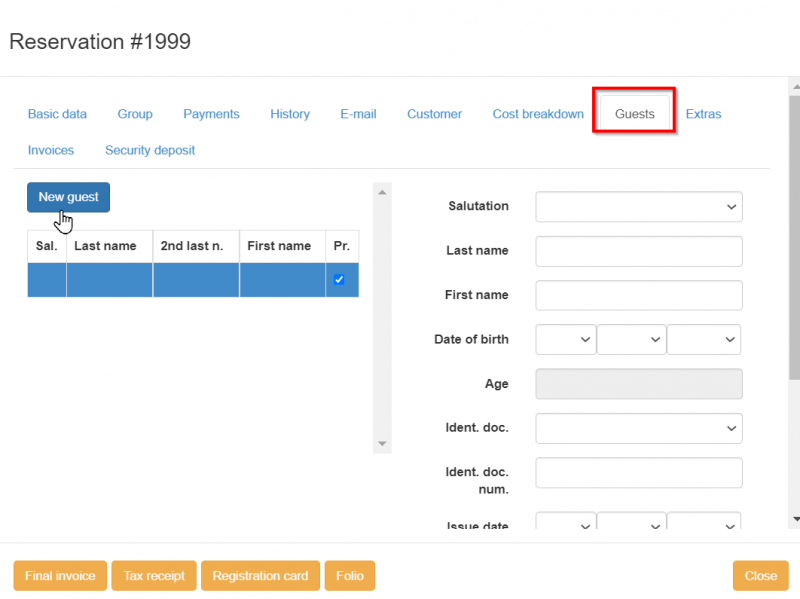Difference between revisions of "Guest details"
| Line 15: | Line 15: | ||
Once you click on the guest, you would be able to see and edit all his personal details as well as his reservations. | Once you click on the guest, you would be able to see and edit all his personal details as well as his reservations. | ||
| − | [[File:guests1.png| | + | [[File:guests1.png|800px|]] |
| − | [[File:guests2.png| | + | [[File:guests2.png|800px|]] |
| Line 23: | Line 23: | ||
| − | [[File:guests3.png| | + | [[File:guests3.png|800px|]] |
Revision as of 20:57, 28 September 2021
It is important that you insert in hoteliga all guests details.
This will help you have a complete and organised database of your guests.
Moreover, having inserted all the data, relevant reports will be complete and could help you reach any relevant conclusions.
Go to Options > Guests and by clicking 'Show Filter' you can search for a specific guest as shown below.
Use the filters to search for a customer by last name, first name, or nationality.
Click the 'Filter' button to start the search or click 'Reset' to reset the searching criteria.
Once you click on the guest, you would be able to see and edit all his personal details as well as his reservations.
You can also add or review a guest's details from the 'Reservation' window > 'Guests' tab.