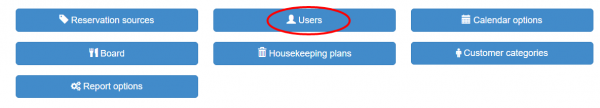Create New Users
From hoteliga
Go to settings and click ‘Users’.
Click the button ‘New user’.
Username: name of the user
Enabled: enable or disable the user
New password: user’s password (the password can be changed later by the user)
Confirm new password: retype the password
Permissions: select the parts of the system that the user should have access to
You can also choose if the user should be able to Override prices or not. Click OK
Disable existing user: Go to settings and click ‘Users’. Click on the user you want. Uncheck ‘Enabled’. Click OK.