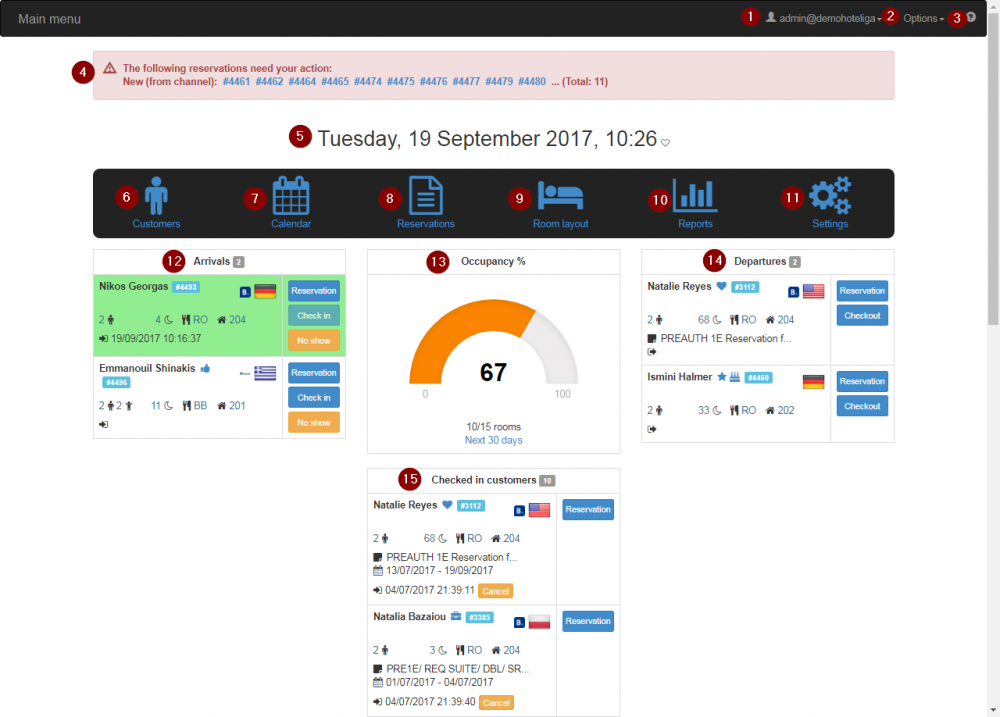Difference between revisions of "The Dashboard (Home Page)"
From hoteliga
| Line 2: | Line 2: | ||
[[File:Dashboard en.png|1000px]] | [[File:Dashboard en.png|1000px]] | ||
| − | + | {| class="wikitable" | |
| + | |+Dashboard | ||
| + | |- | ||
| + | |1. '''My Profile:''' Change your password here or '''Logout:''' Log out from your account | ||
| + | |- | ||
| + | |2. '''Options:''' Navigate through different parts of the system (Home, Customers, Calendar etc) | ||
| + | |- | ||
| + | |3. '''Help:''' Directs you to help page where there is a guide on how to use hoteliga | ||
| + | |- | ||
| + | |4. '''Notifications:''' Notifications about channel reservations and overbookings.<br>By Clicking on the number of reservation it directs you to the reservation and you can edit it. | ||
| + | |- | ||
| + | |5. '''Current Time and Date''' | ||
| + | |- | ||
| + | |6. '''Customers:''' Directs you to Customers | ||
| + | |- | ||
| + | |7. '''Calendar:''' Directs you to Calendar | ||
| + | |- | ||
| + | |8. '''Reservations:''' Directs you to Reservations | ||
| + | |- | ||
| + | |9. '''Room Layout:''' Directs you to Room Layout | ||
| + | |- | ||
| + | |10. '''Reports:''' Directs you to Reports | ||
| + | |- | ||
| + | |11. '''Settings:''' Directs you to Settings | ||
| + | |- | ||
| + | |} | ||
You can easily check in and check out clients from the main menu. | You can easily check in and check out clients from the main menu. | ||
Revision as of 08:47, 19 September 2017
This section provides an overview of the layout of the system.
| 1. My Profile: Change your password here or Logout: Log out from your account |
| 2. Options: Navigate through different parts of the system (Home, Customers, Calendar etc) |
| 3. Help: Directs you to help page where there is a guide on how to use hoteliga |
| 4. Notifications: Notifications about channel reservations and overbookings. By Clicking on the number of reservation it directs you to the reservation and you can edit it. |
| 5. Current Time and Date |
| 6. Customers: Directs you to Customers |
| 7. Calendar: Directs you to Calendar |
| 8. Reservations: Directs you to Reservations |
| 9. Room Layout: Directs you to Room Layout |
| 10. Reports: Directs you to Reports |
| 11. Settings: Directs you to Settings |
You can easily check in and check out clients from the main menu.