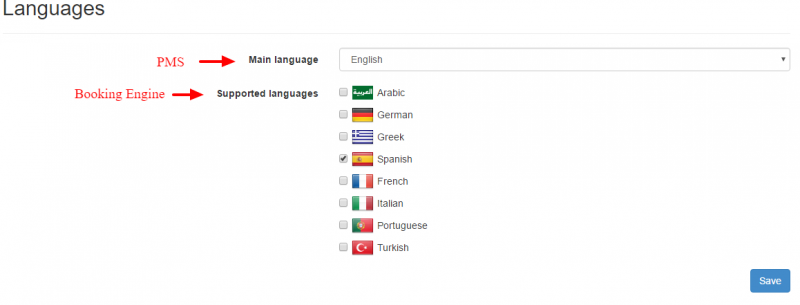Regional Settings
From the regional settings you can customise the language, date, units of measurement, time zone, currencies, custom exchange rates. Language: Go to settings and click "regional settings". Select the main language (eg. English, Greek, Spanish, Italian, Portuguese, Turkish, Arabic). If you wish to change language don't forget to log out and log in to the system again in order to activate your changes.
Select the date (there are 3 formats to choose from).
Select units of measurement (square feet or square meters).
Select your time zone (Caution: access to the system from another country than the one you typically enter can cause erroneous movement of reservation date due to the time zone difference. If you find yourself anytime in another country in another time zone, you must adjust the time zone and time of your computer to match with the one that is specified in Settings / Local Settings of hoteliga.
Select your currency and custom exchange rates.