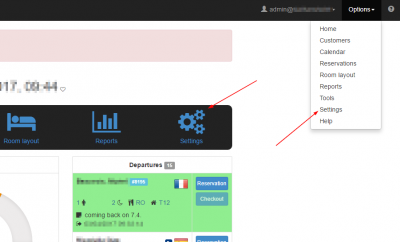Property Setup
To setup your property go to the settings page. You can access this page from two different locations:
Basic data
Fill in the following basic data. Title: Give a title to the price list (e.g. booking.com). Currency: Select the currency of the price list (e.g. Euro). Special calendars: Select the calendar that corresponds to this price list. With weekdays: Click this if the price list is depending on weekdays (in case you have diferrent prices for the days of the week) or leave unchecked if the prices remain the same for every day of the week. Use gross value for special prices: Click this when special prices (e.g. early booking discount) is calculated on the gross value of standard rates or leave unchecked if special prices are calculated on the net value of standard rates. Click Save.
Standard rates
Fill in the standard rates for each type of room per season. Click Save.