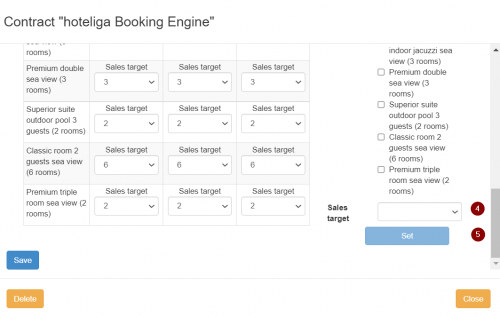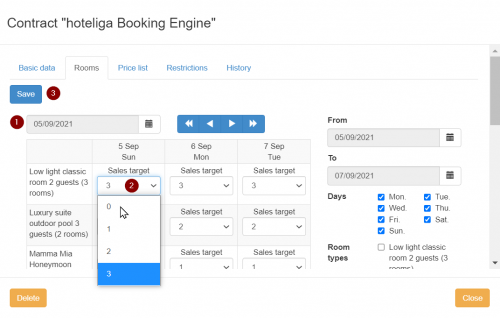Difference between revisions of "How to stop sales for specific dates in the booking engine"
| Line 16: | Line 16: | ||
In the same tab, you can select the date for when you wish to change the allotment, and then change the sales target for the room type you want to apply the change. Then, click 'Save'. | In the same tab, you can select the date for when you wish to change the allotment, and then change the sales target for the room type you want to apply the change. Then, click 'Save'. | ||
| + | |||
[[File:be4.png|500px|]] | [[File:be4.png|500px|]] | ||
| − | + | Keep in mind: | |
| − | |||
| − | |||
| − | |||
| − | |||
| − | + | If you enter manually a reservation in your calendar, with status confirmed, it will reduce the availability to all the channels connected and the Booking Engine. | |
| − | |||
| − | |||
| − | |||
| − | |||
| − | + | The Booking Engine shows available rooms for the whole stay that a guest is interested to book. Therefore, you won't have to split a reservation (move customer to different rooms for his stay). | |
| − | The | + | The system will calculate and send your availability as follows: '''target sales - confirmed reservations = available rooms''' |
Revision as of 16:41, 2 September 2021
In order to stop sales for the Booking Engine you can follow the steps described below.
1. Go to Setting -> Booking Agencies -> Contracts and select the contract you have associated with the Booking Engine.
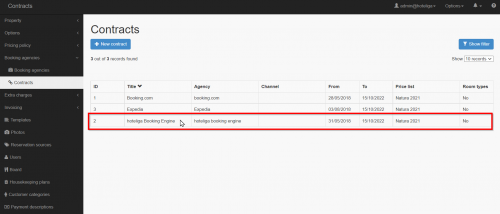
2. Once you open the relevant contract, go to the 'Rooms' tab. This is where you will change the allotment sent to your Booking Engine.
To do stop sales for all the room types of your property
First you need to select the dates, the days of the week and tick the boxes of all the room types as shown below. Then change the sales target to '0' and click 'Set'.
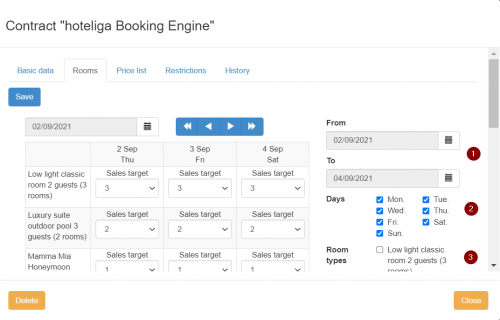
To do stop sales for customed selection
In the same tab, you can select the date for when you wish to change the allotment, and then change the sales target for the room type you want to apply the change. Then, click 'Save'.
Keep in mind:
If you enter manually a reservation in your calendar, with status confirmed, it will reduce the availability to all the channels connected and the Booking Engine.
The Booking Engine shows available rooms for the whole stay that a guest is interested to book. Therefore, you won't have to split a reservation (move customer to different rooms for his stay).
The system will calculate and send your availability as follows: target sales - confirmed reservations = available rooms