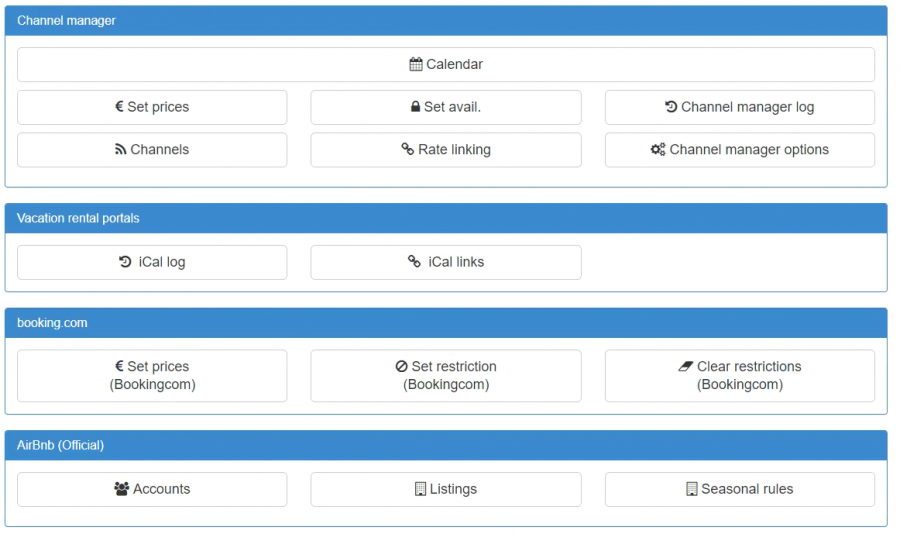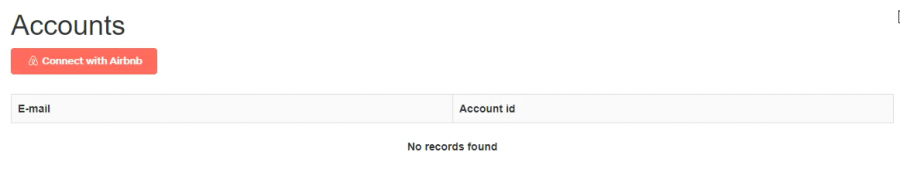How to Connect an Airbnb Account and its Listings
From hoteliga
This tutorial is for adding new AirBnb connection to hoteliga account.
To make a new connection you have to follow next steps.
Connecting to AirBnb Account
At this moment you are supposed to have an AirBnb account already.
To add a new connection you need to go to Channel Manager area (Options ⇒ Channel Manager). You should see the AirBnb (Official) area. If you don't, it means you don't have permission to create an AirBnb channel (please contact us for more information).
As the next step you need to go to Accounts page (first button in AirBnb (Official) area).
You will see an empty page with red button "Connect with Airbnb":
Listings
TODO
Seasonal Rules
TODO