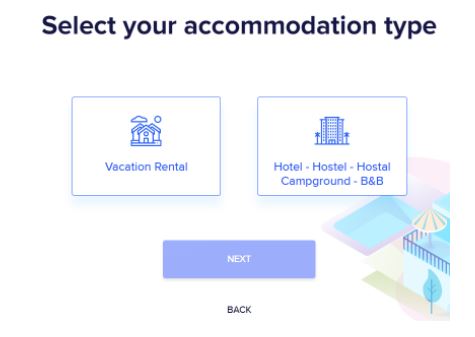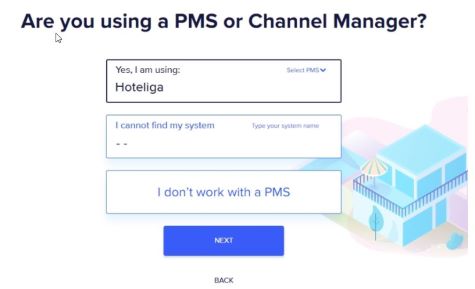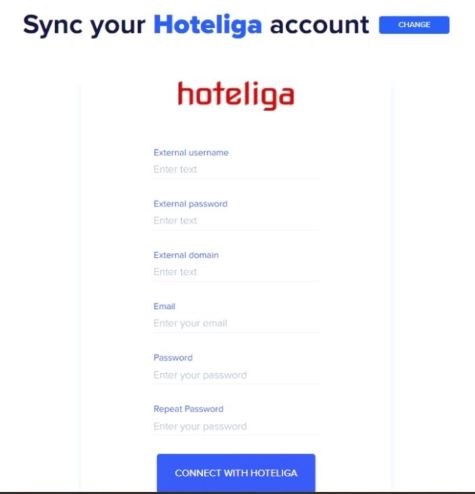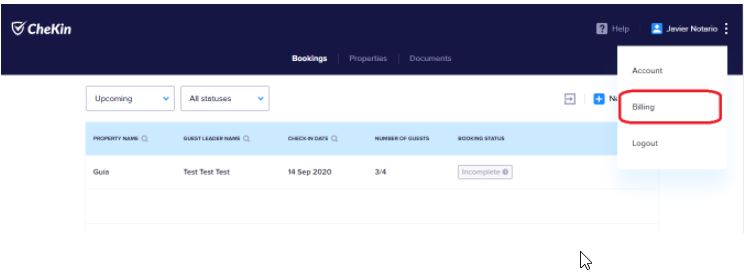Hoteliga and Chekin onboarding guide
Contents
Registration in CheKin
In order to connect hoteliga to CheKin please follow these steps:
1. Visit CheKin registration page [1] and select the type of accommodations you have in your hoteliga account:
2. Add in the first 3 fields the credentials of your hoteliga account
3. Choose the email and password you prefer to have for your Chekin account
4. Then click on "CONNECT WITH HOTELIGA"
If everything is correct you’ll get access to CheKin’s Web Dashboard.
Login and setup of your CheKin account
In the following link [2] you will find a guide dedicated to the set up of your account after the integration.
End of trial period: how to subscribe
Once you connect to Chekin you have a trial period of 2 weeks where you can register all the guests you receive in your accommodations.
When the trial ends, you need to complete your subscription to continue using the service. You can do this from the Billing section of your Chekin dashboard:
In order to subscribe after the trial, simply click on “Subscribe” and follow these steps:
1. First, select the number of rooms or properties (for vacation rentals) of your subscription. The minimum for hotel plan is 10 rooms;
2. Then, select your preferred billing period. You can choose between a monthly or a yearly subscription;
3. Lastly, introduce your credit card’s details and proceed to pay for the subscription;
4. Your Chekin subscription is complete!
Once you have an active subscription and a valid payment method, your subscription will automatically renew at the end of the period. You can change between monthly and yearly subscription whenever you want, and any changes in the number of active rooms or properties will automatically update your subscription so Chekin will charge you only for the active properties or rooms during the corresponding period. In the Billing section you can also check past invoices.
How to disconnect from CheKin
You can cancel your Chekin subscription at any time you want, by going to the Billing section of your dashboard and clicking on “Cancel Plan”:
This will stop your account from renewing automatically, but you will be able to access it until the end of the paid period.