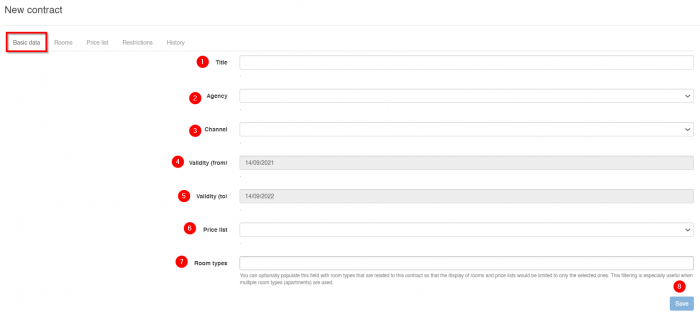Difference between revisions of "Contracts"
(→Introduction) |
|||
| (One intermediate revision by the same user not shown) | |||
| Line 5: | Line 5: | ||
A contract is connecting '''a booking agency''' and '''a price list''' for a certain period. In this way, you can have multiple contracts for the same booking agency, but for different period. | A contract is connecting '''a booking agency''' and '''a price list''' for a certain period. In this way, you can have multiple contracts for the same booking agency, but for different period. | ||
| − | < | + | <pre style="color:#0080FF">'''Note:''' You cannot have overlapping contracts unless they correspond to different channel connections.</pre> |
| − | + | == Contract prerequisites == | |
The prerequisites to create a new contract are: | The prerequisites to create a new contract are: | ||
| Line 17: | Line 17: | ||
: You need to have an agency. See more info in [[Booking agency Setup]] | : You need to have an agency. See more info in [[Booking agency Setup]] | ||
| − | + | == Create a new contract == | |
Once all these are complete you go to '''Options > Settings > Booking agencies > Contracts''' and select '''New Contract'''. | Once all these are complete you go to '''Options > Settings > Booking agencies > Contracts''' and select '''New Contract'''. | ||
Latest revision as of 13:27, 22 February 2024
Contents
Introduction
A contract in hoteliga corresponds to a real, physical contract that you have signed with a "classic" booking agency, or an OTA (channel).
A contract is connecting a booking agency and a price list for a certain period. In this way, you can have multiple contracts for the same booking agency, but for different period.
'''Note:''' You cannot have overlapping contracts unless they correspond to different channel connections.
Contract prerequisites
The prerequisites to create a new contract are:
A price list
- You need to have a price list that will be connected to the new contract. If you don't have one, you can create a New price list.
A customer
- You need to create a new customer in the name of the agency.
An agency
- You need to have an agency. See more info in Booking agency Setup
Create a new contract
Once all these are complete you go to Options > Settings > Booking agencies > Contracts and select New Contract.
There you fill in the required information. A Title, the Agency you have created in the previous step, a Channel(in case you have a Channel Manager and the contract is for a connection with a channel), the Validity (from - to), the Price list you would like to associate with the specific contract, the Room Types and you click Save.
Notes:
1. If all room types are to be included in the contract, you don't have to choose them all; no selection includes all room types by default.
2. You don't need to create separate agencies for different price lists, just create multiple contracts for the same agency.