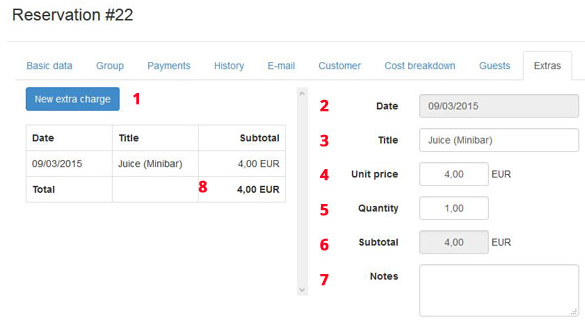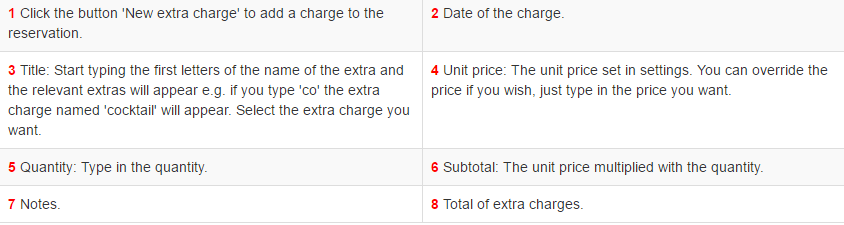Extra charges
Within the reservation you can add extra charges (e.g. coca cola, transfer airport, parking, safe box etc.). Extra charges appear with the names you set in settings and are calculated automatically in invoices with the tax rate set for each one of them.
At the tab 'Cost breakdown', you can see the total of extras that have been charged to the reservation. Extra charges are added to the balance of the reservation.
For group reservations, balance is calculated overall grouped reservations including extras. At cost breakdown of grouped reservations, you can see a separate line with the total of extra charges charged in other reservations belonging to the group.
Below you will find step by step instructions on how to set up extras in settings and how to use extras from inside the reservation.
Category extras
Go to settings and click 'Categories'.
Click the button 'New category'.
Title: Type the title/name of the category (e.g. mini bar, transfers, bar, amenities etc.).
Click OK to save.
Set extras
Go to settings. Click 'Extra charges'. Click the button 'New extra charge'.
Title: Type a title/name for the extra charge (e.g. coca cola, transfer airport, parking, safe box ect.).
Category: Select the category of the extra charge (e.g. Mini bar, Café, transfers, amenities etc.).
Unit price: Price per unit.
Tax type: Select the tax applicable for this extra charge
Beverages_vat_rate: Tax on alcoholic beverages
Food_vat_rate: Tax on board (food)
Accommodation_vat_rate: Tax on reservations
Add Extras to a reservation
To add an charge an extra to a reservations, open the reservation and click on tab 'Extras. Click the button 'New extra charge'. Enter the extra charge data and Save.