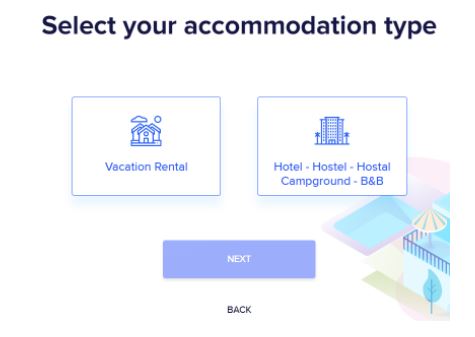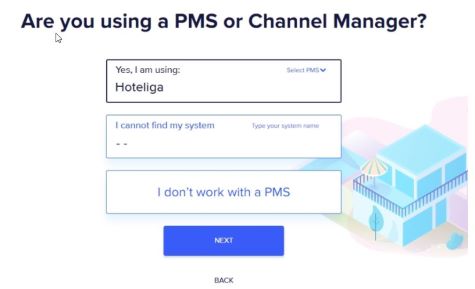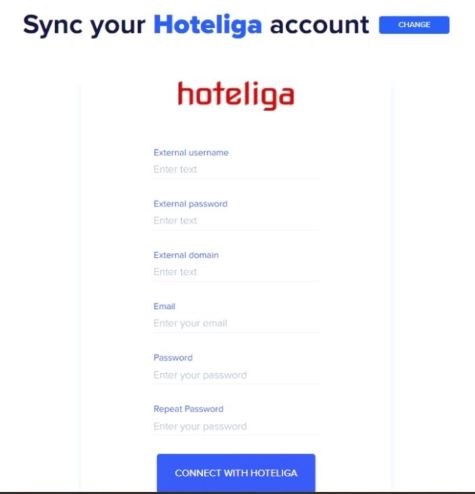Hoteliga and Chekin onboarding guide
From hoteliga
Contents
Registration in CheKin
In order to connect hoteliga to CheKin please follow these steps:
1. Visit CheKin registration page [1] and select the type of accommodations you have in your hoteliga account:
2. Add in the first 3 fields the credentials of your hoteliga account
3. Choose the email and password you prefer to have for your Chekin account
4. Then click on "CONNECT WITH HOTELIGA"
If everything is correct you’ll get access to CheKin’s Web Dashboard.