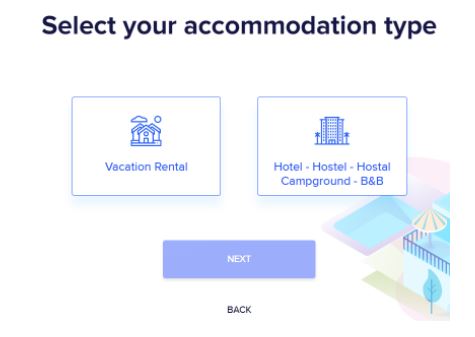Difference between revisions of "Hoteliga and Chekin onboarding guide"
From hoteliga
| Line 7: | Line 7: | ||
[[File:1.jpg]] | [[File:1.jpg]] | ||
| − | 2. | + | 2. Add in the first 3 fields the credentials of your hoteliga account |
| + | |||
| + | 3. Choose the email and password you prefer to have for your Chekin account | ||
| + | |||
| + | 4. Then click on "CONNECT WITH HOTELIGA" | ||
| + | |||
| + | |||
Revision as of 19:02, 24 March 2021
Contents
Registration in CheKin
In order to connect hoteliga to CheKin please follow these steps:
1. Visit CheKin registration page [1] and select the type of accommodations you have in your hoteliga account:
2. Add in the first 3 fields the credentials of your hoteliga account
3. Choose the email and password you prefer to have for your Chekin account
4. Then click on "CONNECT WITH HOTELIGA"