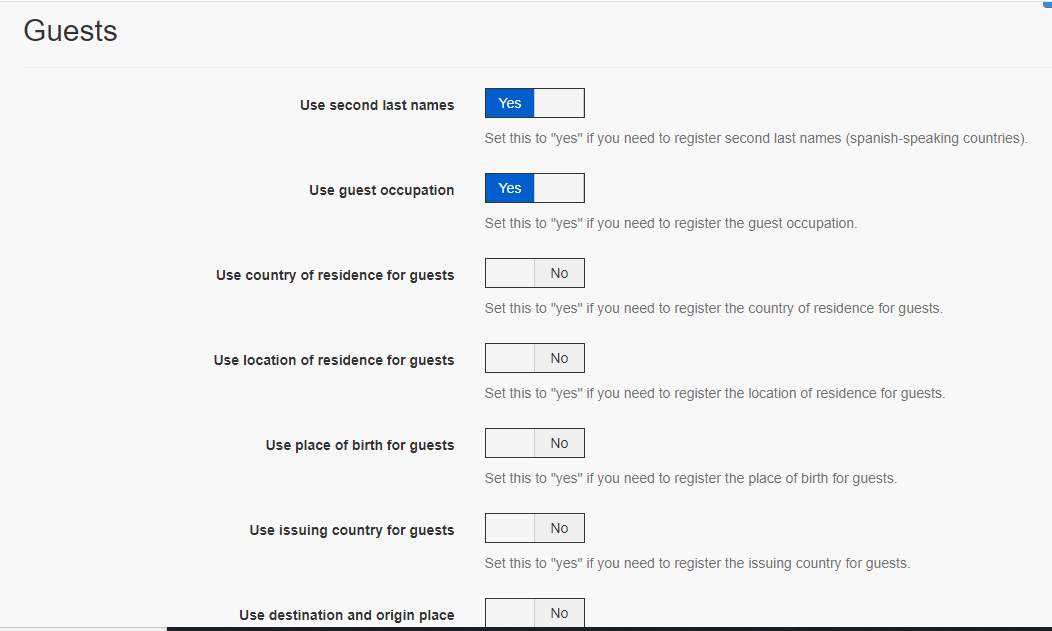Difference between revisions of "Police authorities Hotels"
From hoteliga
| Line 1: | Line 1: | ||
| + | By default without any further actions hoteliga will display the following guest fields inside your reservations: | ||
| + | * Salutation (Sex) | ||
| + | * Last name (Surname) | ||
| + | * First name (Name) | ||
| + | * Date of birth (DOB) | ||
| + | * Age (Age) | ||
| + | * Ident. doc. (Document type) | ||
| + | * Ident. doc. num. (document number) | ||
| + | * Issue date (issue date) | ||
| + | * Exp. date | ||
| + | * Nationality | ||
| + | * State/prov. | ||
| + | |||
| + | Depending on the country where your property is located, additional fields can be required. | ||
| + | |||
While you are setting up your property in your hoteliga account | While you are setting up your property in your hoteliga account | ||
| − | You can enable/disable fields, from Options=> Settings=> Reservation Options | + | |
| + | You can enable/disable further fields, from '''Options=> Settings=> Reservation Options''' | ||
| + | |||
| + | |||
[[File:guests.png]] | [[File:guests.png]] | ||
Revision as of 14:50, 8 September 2021
By default without any further actions hoteliga will display the following guest fields inside your reservations:
- Salutation (Sex)
- Last name (Surname)
- First name (Name)
- Date of birth (DOB)
- Age (Age)
- Ident. doc. (Document type)
- Ident. doc. num. (document number)
- Issue date (issue date)
- Exp. date
- Nationality
- State/prov.
Depending on the country where your property is located, additional fields can be required.
While you are setting up your property in your hoteliga account
You can enable/disable further fields, from Options=> Settings=> Reservation Options