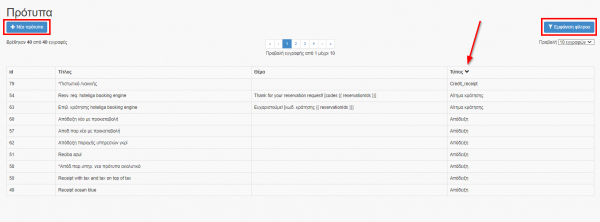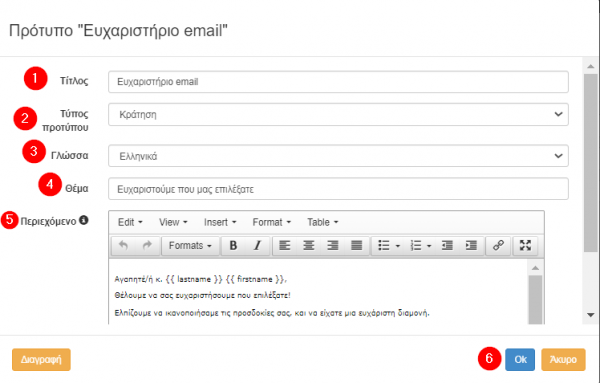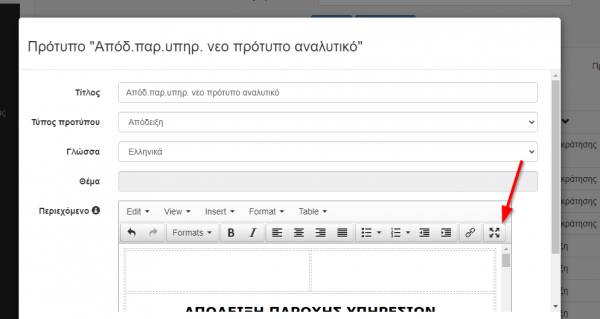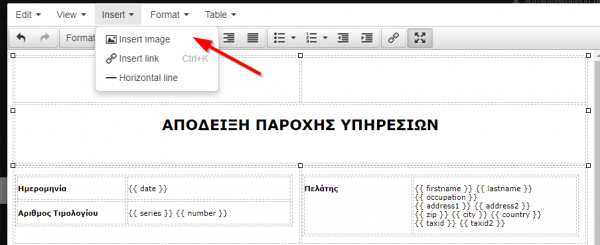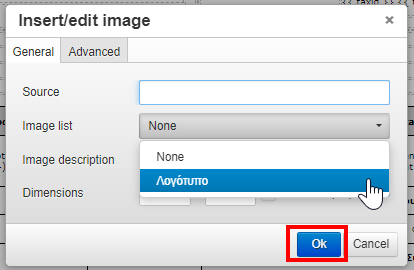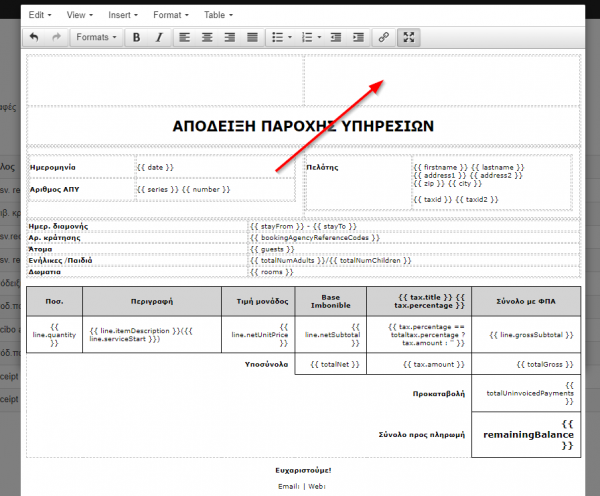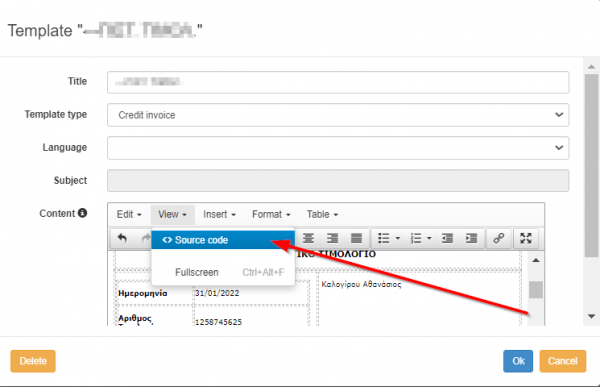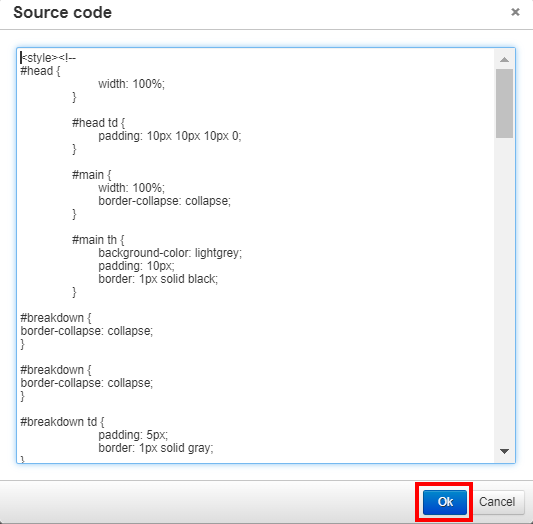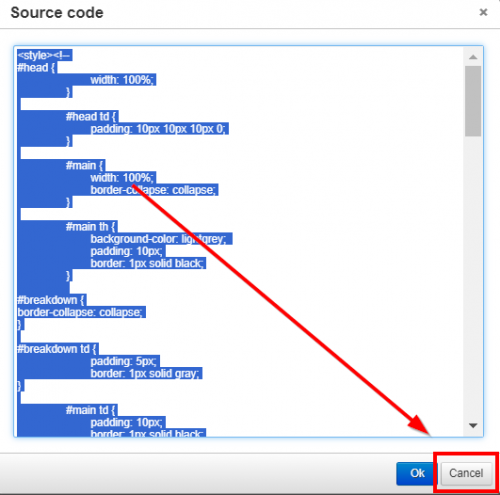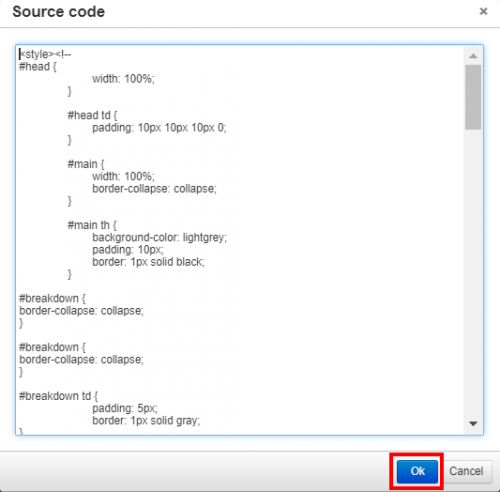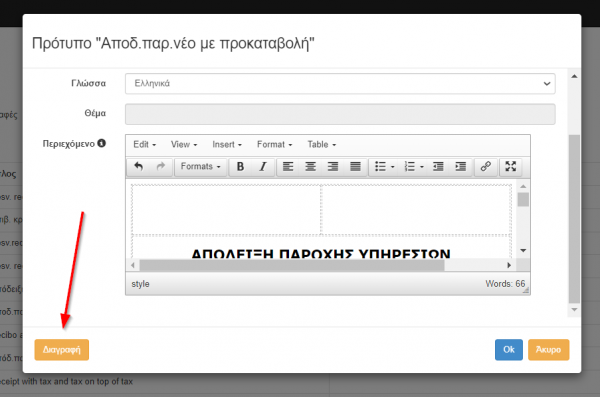Πρότυπα
Με τα πρότυπα μπορείτε να προσαρμόσετε και να εξατομικεύσετε την προβολή των παρακάτω:
- e-mail σχετικά με τις κρατήσεις (e-mail επιβεβαίωσης, οδηγίες για το πώς να φτάσετε στο κατάλυμα, ευχαριστήριο e-mail κ.λπ.)
- Μακέτες παραστατικών (συμπεριλαμβανομένων αποδείξεων, τιμολογίων, πιστωτικών τιμολογίων)
- Folio
Περιεχόμενα
Πρόσβαση στα Πρότυπα
Η πρόσβαση στα πρότυπα μπορεί να γίνει μέσω:
Επιλογές ⇒ Ρυθμίσεις ⇒ Πρότυπα
Σε αυτήν τη λίστα, υπάρχουν ορισμένα πρότυπα που είναι ήδη καταχωρημένα από το σύστημα. Ο τύπος του προτύπου εμφανίζεται στην 3η στήλη ("Τύπος").
Νέο πρότυπο: Χρησιμοποιείται για τη δημιουργία νέου προτύπου.
Εμφάνιση φίλτρου: Χρησιμοποιείται για την αναζήτηση προτύπων στη λίστα, χρησιμοποιώντας τα διαθέσιμα φίλτρα.
Δημιουργία νέου προτύπου
Ένα νέο πρότυπο μπορεί να δημιουργηθεί ακολουθώντας αυτά τα βήματα:
Επιλογές ⇒ Ρυθμίσεις ⇒ Πρότυπα ⇒ Νέο πρότυπο
1. Τίτλος: Το όνομα του προτύπου πρέπει να εισαχθεί σε αυτό το πεδίο.
2. Τύπος προτύπου : Καθορίζει το είδος του προτύπου που θα δημιουργηθεί. Περισσότερες λεπτομέρειες περιλαμβάνονται στον παρακάτω πίνακα.
3. Γλώσσα: Η σωστή επιλογή της γλώσσας διασφαλίζει ότι ο παραλήπτης του προτύπου (τιμολόγιο, email κ.λπ.) θα κατανοήσει το περιεχόμενο.
4. Θέμα: Ισχύει μόνο σε περίπτωση που χρησιμοποιείται πρότυπο για email, π.χ. "ευχαριστώ για τη διαμονή σας" κ.λπ.
5. Περιεχόμενο: Αυτό είναι το κύριο μέρος του προτύπου. Η μορφοποίηση είναι δυνατή χρησιμοποιώντας τα τυπικά κουμπιά μορφοποίησης όπως περιλαμβάνονται στο Microsoft Word. Εάν η προβολή είναι περιορισμένη, το κουμπί "πλήρης οθόνη" εμφανίζει μεγαλύτερη προβολή.
6. ΟΚ: Για να αποθηκεύσετε την εγγραφή.
| Τύποι Προτύπων | |
|---|---|
| Κράτηση | Σχετίζεται με κράτηση και χρησιμοποιείται για email π.χ. επιβεβαίωση της κράτησης e-mail, οδηγίες για το πώς να έρθετε στο ξενοδοχείο κ.λπ. |
| Reservation cancellation | Σχετίζεται με κράτηση και χρησιμοποιείται για email π.χ. επιβεβαίωση ακύρωσης της κράτησης e-mail, οδηγίες σχετικά με επιστροφές χρημάτων κ.λπ. |
| Τιμολόγιο | Αυτή είναι μια τυπική διάταξη με πεδία που πρέπει να περιλαμβάνουν συγκεκριμένες πληροφορίες για την τιμολόγηση, π.χ. τα στοιχεία πελάτη, διάφορους φόρους που εφαρμόζονται κ.λπ. |
| Απόδειξη | Ο τύπος που επιλέγουμε για Αποδείξεις Παροχής Υπηρεσιών. |
| Απόδειξη είσπραξης | Ο τύπος που επιλέγουμε για Αποδείξεις είσπραξης και δεν ανεβαίνει στο myData. |
| Απόδειξη είσπραξης φόρου | Ο τύπος που επιλέγουμε για Αποδείξεις είσπραξης φόρου (Τέλος ανθεκτικότητας). |
| Αίτημα κράτησης | Αυτός ο τύπος σχετίζεται με το e-mail που δημιουργείται αυτόματα από τη μηχανή κρατήσεων. Ονομάζεται "αίτημα" επειδή οι κρατήσεις που προέρχονται από τη μηχανή κρατήσεων πρέπει πρώτα να επιβεβαιωθούν από τον ξενοδόχο ή τον υπεύθυνο του ακινήτου. |
| Κάρτα εγγραφής | Αυτό είναι ένα είδος εντύπου που δίνεται στον πελάτη για να υπογράψει και να αποδεχτεί τους όρους του ακινήτου π.χ. οποιαδήποτε ζημιά γίνεται, ο πελάτης θα θεωρηθεί υπεύθυνος |
| Πιστωτικό τιμολόγιο | Ανήκει στα έγγραφα τιμολόγησης που χρησιμοποιούνται για την πίστωση ή την επιστροφή χρημάτων στον πελάτη όταν έχει κοπεί τιμολόγιο. |
| Credit receipt | Ανήκει στα έγγραφα τιμολόγησης που χρησιμοποιούνται για την πίστωση ή την επιστροφή χρημάτων στον πελάτη όταν έχει κοπεί απόδειξη. |
| Folio | Είναι ένας όρος ξενοδοχειακής επιχείρησης που περιλαμβάνει το συνολικό ποσό των χρεώσεων που πρέπει να πληρώσει ένας πελάτης μέχρι στιγμής. Είναι σαν προφόρμα ενός τιμολογίου. Για παράδειγμα, ένας πελάτης έχει προγραμματίσει να μείνει σε ένα ξενοδοχείο για 10 νύχτες και την 5η θέλει να μάθει πόσο είναι το συνολικό ποσό που οφείλει για επιπλέον χρεώσεις, air condition κ.λπ. Αυτό το πρότυπο θα περιλαμβάνει αυτές τις χρεώσεις. |
Πως να εισάγετε το λογότυπο & τα στοιχεία της εταιρείας σε ένα πρότυπο
Ανοίγετε το πρότυπο που θέλετε να ενημερώσετε και βάζετε σε πλήρη οθόνη από το εξής κουμπί (ώστε να το επεξεργαστείτε πιο εύκολα) :
Για το λογότυπο, θα χρειαστεί να κλικάρετε μέσα στο παραστατικό στο σημείο που θέλετε να εισάγετε το λογότυπο.
Στη συνέχεια επιλέξτε Insert ⇒ Insert Image
Στο πεδίο Image list επιλέγετε το λογότυπο και πατάτε ΟΚ.
Σε περίπτωση που δεν έχετε ανεβάσει το λογότυπο στα Βασικά στοιχεία πατήστε εδώ για περισσότερες πληροφορίες 5. Λογότυπο
Στα δεξιά μπορείτε να προσθέσετε τα στοιχεία της επιχείρησης σας.
Τις παραπάνω ρυθμίσεις θα χρειαστεί να τις επαναλάβετε για κάθε πρότυπο τιμολόγησης που θέλετε να χρησιμοποιήσετε.
Μην ξεχάσετε να εισάγετε το QR code σε όλα τα πρότυπα παραστατικών που ανεβαίνουν στο myData.
Για περισσότερες πληροφορίες πατήστε εδώ QR code myData
Πως να επεξεργαστείτε ένα πρότυπο
Η μορφοποίηση του περιεχομένου του προτύπου είναι δυνατή χρησιμοποιώντας τα εργαλεία που παρέχονται από το σύστημα.
Αρχικά, υπάρχουν τα τυπικά κουμπιά μορφοποίησης -όπως περιλαμβάνονται στο Microsoft Word- που επιτρέπουν, για παράδειγμα, τα γράμματα να είναι έντονα, η στοίχιση στο κέντρο κ.λπ.
Εάν ένας χρήστης αισθάνεται άνετα με τον κώδικα HTML, τότε μπορεί να πάει από View ⇒ Source code και να επεξεργαστεί τον κώδικα που θα εμφανιστεί.
Κάνοντας κλικ στο "Ok" οι αλλαγές αντικατοπτρίζονται απευθείας στο Περιεχόμενο του προτύπου.
Κάθε τύπος προτύπου έχει τη δική του οικογένεια ή σύνολο πεδίων που επιτρέπουν στο σύστημα να ανακτά τις πληροφορίες που χρειάζονται ανάλογα με την περίπτωση.
Για παράδειγμα, σε ένα e-mail κράτησης, εάν είναι πληκτρολογημένο:
"Αγαπητέ/ή {{firstname}} {{lastname}}, η κράτηση σας έχει επιβεβαιωθεί."
το σύστημα θα παρουσιάσει τα εξής:
"Αγαπητέ/ή Γιώργο Παπαδόπουλε, η κράτηση σας έχει επιβεβαιωθεί."
Σημειώστε ότι κάθε πεδίο ακολουθείται από ερωτηματικό και αυτοπεριγραφή, εκτός από αυτά με ένθετα πεδία.
Υπάρχουν δύο σετ πεδίων κράτησης, ανάλογα με το αν η κράτηση είναι μεμονωμένη ή ομαδική:
Κράτηση
| field | is populated with |
|---|---|
| {{ reservationId }} | the hoteliga reservation ID, e.g. 2325 |
| {{ lastname }} | the last name of the customer, e.g. "Willson" |
| {{ firstname }} | the first name of the customer, e.g. "Michael" |
| {{ datefrom }} | the arrival date of the reservation, e.g. 24/08/2017. Date formatting will follow regional settings |
| {{ dateto }} | the departure date of the reservation, e.g. 31/08/2017. Date formatting will follow regional settings |
| {{ nights }} | the number of the total nights registered in the reservation, e.g. 7 |
| {{ adults }} | the number of the adults registered in the reservation, e.g. 2 |
| {{ children }} | the number of the children registered in the reservation, e.g. 2 |
| {{ board }} | the localized description of the board, based on the template language |
| {{ totalprice }} | the total price of the reservation in the property's currency, e.g. 448,00 EUR |
| {{ balance }} | the balance of the reservation in the property's currency, e.g. 368,00 EUR |
| {{ roomtype }} | the title of the room type, based on the template language |
| {{ roomtitle }} | the title of the room |
| {{ notes }} | notes about the reservation |
| {{ customernotes }} | notes about the customer |
| {{ bookingagencytitle }} | the title of the booking agency |
| {{ bookingagencycode }} | the booking agency code |
| {{ allPlannedPayments }} | the list of all planned payments in the reservation |
| {{ totalPlannedPayments }} | the total amount of the planned payments in the reservation |
Ομαδική Κράτηση
| field | is populated with |
|---|---|
| {{ lastname }} | the last name of the customer, e.g. "Willson" |
| {{ firstname }} | the first name of the customer, e.g. "Michael" |
| {{ customernotes }} | ... |
| {{ bookingagencytitle }} | ... |
| {{ bookingagencycode }} | ... |
| {{ totalpricegroup }} | ... |
| {{ balancegroup }} | ... |
| {{ reservations }} | ... |
| {{ allPlannedPayments }} | the list of all planned payments in the group |
| {{ totalPlannedPayments }} | the total amount of the planned payments in the group |
Τιμολόγιο
| parent object | parent object | field | it is populated with |
|---|---|---|---|
| lines | {{ netSubtotal }} | the net amount of the subtotal formatted with currency code | |
| lines | {{ netSubtotalCurrency }} | ||
| lines | {{ grossSubtotal }} | the gross amount of the subtotal formatted with currency code | |
| lines | {{ grossSubtotalCurrency }} | ||
| lines | {{ serviceStart }} | starting day of reservation for that particular line of invoice | |
| lines | {{ serviceEnd }} | ending day of reservation for that particular line of invoice | |
| lines | {{ serviceDuration }} | duration of reservation for that particular line of invoice | |
| lines | {{ itemType }} | ||
| lines | {{ numAdults }} | number of adults for this particular line of invoice | |
| lines | {{ numChildren }} | number of children for this particular line of invoice | |
| lines | {{ quantity }} | number of days or items for this particular line of invoice | |
| lines | {{ itemDescription }} | ||
| lines | {{ grossUnitPrice }} | gross price of the item | |
| lines | {{ grossUnitPriceCurrency }} | ||
| lines | {{ netUnitPrice }} | net price of the item | |
| lines | {{ netUnitPriceCurrency }} | ||
| lines | taxes | {{ percentage }} | amount of tax in percentage |
| lines | taxes | {{ amount}} | |
| lines | taxes | {{ amountCurrency }} | |
| lines | taxes | {{ breakdown }} | |
| lines | taxes | {{ rawAmount }} | |
| lines | {{ netSubtotalRaw }} | ||
| lines | {{ reservationId }} | Id of the reservation | |
| {{ totalNumAdults }} | the total number of adults in the reservation | ||
| {{ totalNumChildren }} | the total number of children in the reservation | ||
| {{ totalNumPersons }} | the total number of persons in the reservation | ||
| {{ totalNet }} | net amount of reservation | ||
| {{ totalNetCurrency }} | |||
| {{ totalGross }} | gross amount of reservation | ||
| {{ totalGrossCurrency }} | |||
| {{ totalGrossBefore }} | |||
| {{ totalGrossBeforeCurrency }} | |||
| {{ totalUninvoicedPayments }} | |||
| {{ totalUninvoicedPaymentsCurrency }} | |||
| {{ remainingBalance }} | |||
| {{ remainingBalanceCurrency }} | |||
| {{ extraTaxes }} | |||
| totalTaxes | {{ percentage }} | ||
| totalTaxes | {{ amount }} | ||
| totalTaxes | {{ amountCurrency }} | ||
| totalTaxes | {{ title }} | ||
| totalTaxes | {{ breakdown }} | ||
| totalTaxes | {{ rawAmount }} | ||
| {{ totalTax }} | |||
| {{ totalTaxCurrency }} | |||
| {{ date }} | |||
| {{ number }} | |||
| {{ numbervalue }} | |||
| {{ series }} | |||
| {{ lastname }} | |||
| {{ firstname }} | |||
| {{ taxid }} | |||
| {{ taxid2 }} | |||
| {{ occupation }} | |||
| {{ address1 }} | |||
| {{ address2 }} | |||
| {{ city }} | |||
| {{ zip }} | |||
| {{ country }} | |||
| {{ rooms }} | |||
| {{ notes }} | |||
| {{ bookingAgencyReferenceCodes }} | |||
| {{ guests }} | |||
| {{ stayFrom }} | |||
| {{ stayTo }} |
Κάρτα εγγραφής
| parent object | field | it is populated with |
|---|---|---|
| {{ todayDateEspanol }} | ||
| {{ todayHourEspanol }} | ||
| {{ hotelInternationalTitle }} | ||
| {{ hotelDomesticTitle }} | ||
| {{ reservationId }} | Id of the reservation | |
| {{ arrivalDate }} | date of arrival | |
| {{ departureDate }} | date of departure | |
| {{ numAdults }} | number of adults | |
| {{ numChildren }} | number of children | |
| {{ boardTitle }} | ||
| {{ bookingAgencyReferenceCode }} | reference code of the booking agency | |
| {{ bookingAgencyTitle }} | title of the booking agency | |
| {{ roomTitle }} | title of the room | |
| {{ roomTypeTitle }} | title of the room type | |
| {{ customerFirstName }} | first name of the customer | |
| {{ customerLastName }} | last name of the customer | |
| {{ reservationNotes }} | notes about reservation | |
| {{ customerTaxId }} | tax id of the customer | |
| {{ customerEmail }} | email of the customer | |
| {{ customerPhone }} | phone number of the customer | |
| {{ customerAddress }} | address of the customer | |
| {{ customerZipCode }} | zip code of the customer | |
| {{ customerCity }} | city of the customer | |
| {{ totalExtraTaxes }} | total amount of extra taxes | |
| {{ totalWithoutExtraTaxes }} | total amount without extra taxes | |
| {{ totalAgreedPrice }} | ||
| {{ totalPayments }} | ||
| {{ totalWithExtraTaxes }} | total amount with extra taxes | |
| {{ balance }} | ||
| {{ customerCountry }} | country of the customer | |
| {{ numGuests }} | number of guests | |
| {{ totalWithoutExtraTaxes }} | total amount without extra taxes | |
| idDocTypes | {{ id }} | document type id |
| idDocTypes | {{ title }} | document type title |
| sexes | {{ id }} | sex id |
| sexes | {{ title }} | sex title |
| guests | {{ salutationId }} | salutation type id |
| guests | {{ salutation }} | salutation type |
| guests | {{ customerLastName }} | last name of the customer |
| guests | {{ customerLastName2 }} | middle name of the customer |
| guests | {{ customerFirstName }} | first name of the customer |
| guests | {{ lastName }} | last name |
| guests | {{ lastName2 }} | middle name |
| guests | {{ firstName }} | first name |
| guests | {{ dateOfBirth }} | date of birth |
| guests | {{ dateOfBirth2 }} | |
| guests | {{ nationalityCountryName }} | |
| guests | {{ idDocType }} | document type |
| guests | {{ idDocTypeEspana }} | |
| guests | {{ idDocNumber }} | document number |
| guests | {{ idDocTitle }} | document title |
| guests | {{ idDocIssueDate }} | document issue date |
| guests | {{ idDocIssueDate2 }} | |
| guests | {{ provinceName }} | name of the province |
| guests | {{ sex }} | sex |
| guests | {{ sex2 }} | |
| guests | {{ checkinDate }} | date of checking in |
| guests | {{ checkinDate2 }} | |
| guestPairs | {{ salutationId }} | salutation type id |
| guestPairs | {{ salutation }} | salutation type |
| guestPairs | {{ customerLastName }} | last name of the customer |
| guestPairs | {{ customerLastName2 }} | middle name of the customer |
| guestPairs | {{ customerFirstName }} | first name of the customer |
| guestPairs | {{ lastName }} | last name |
| guestPairs | {{ lastName2 }} | middle name |
| guestPairs | {{ firstName }} | first name |
| guestPairs | {{ dateOfBirth }} | date of birth |
| guestPairs | {{ dateOfBirth2 }} | |
| guestPairs | {{ nationalityCountryName }} | |
| guestPairs | {{ idDocType }} | document type |
| guestPairs | {{ idDocTypeEspana }} | |
| guestPairs | {{ idDocNumber }} | document number |
| guestPairs | {{ idDocTitle }} | document title |
| guestPairs | {{ idDocIssueDate }} | document issue date |
| guestPairs | {{ idDocIssueDate2 }} | |
| guestPairs | {{ provinceName }} | name of the province |
| guestPairs | {{ sex }} | sex |
| guestPairs | {{ sex2 }} | |
| guestPairs | {{ checkinDate }} | date of checking in |
| guestPairs | {{ checkinDate2 }} | |
| {{ customerNotes }} | customer notes |
Folio
{
- "printdate",
- "customer" : {
- "lastname" : "last name of the customer",
- "firstname" : "first name of the customer",
- "phone" : " ",
- "mobile" : " ",
- "email" : " ",
- "address" : " "
- },
- "reservations" [ ] : {
- "id" : " ",
- "promocode" : " ",
- "datefrom" : " ",
- "dateto" : " ",
- "roomtype" : " ",
- "room" : " ",
- "price" : " ",
- "tax" : " ",
- "pricewithtax" : " ",
- "numnights" : " ",
- "numadults" : " ",
- "numchildren" : " ",
- "numadultschildren" : " ",
- "reservationdate" : " "
- },
- "roomcharges" [ ] : {
- "date" : " ",
- "description" : " ",
- "reservationid" : " ",
- "price" : " ",
- "tax" : " ",
- "pricewithtax" : " "
- },
- "roomchargestotals" : {
- "price" : " ",
- "tax" : " ",
- "pricewithtax" : " "
- },
- "extrachargestotals" : {
- "price" : " ",
- "tax" : " ",
- "pricewithtax" : " "
- },
- "paymentstotal" : " ",
- "extracharges" [ ] : {
- "date" : " ",
- "description" : " ",
- "Quantity" : " ",
- "reservationid" : " ",
- "price" : " ",
- "tax" : " ",
- "pricewithtax" : " ",
- "notes" : " "
- },
- "payments" [ ] : {
- "date" : " ",
- "method" : " ",
- "reservationid" : " ",
- "amount" : " ",
- "amountCurrency" : " ",
- "notes" : " "
- },
- "balance" : " "
}
Απόδειξη είσπραξης φόρου
| parent object | parent object | field | it is populated with |
|---|---|---|---|
| lines | {{ netSubtotal }} | the net amount of the subtotal formatted with currency code | |
| lines | {{ netSubtotalCurrency }} | currency of the net subtotal | |
| lines | {{ grossSubtotal }} | the gross amount of the subtotal formatted with currency code | |
| lines | {{ grossSubtotalCurrency }} | currency of the gross subtotal | |
| lines | {{ serviceStart }} | starting day of reservation for that particular line of invoice | |
| lines | {{ serviceEnd }} | ending day of reservation for that particular line of invoice | |
| lines | {{ serviceDuration }} | duration of reservation for that particular line of invoice | |
| lines | {{ itemType }} | ||
| lines | {{ numAdults }} | number of adults | |
| lines | {{ numChildren }} | number of children | |
| lines | {{ quantity }} | number of days or items | |
| lines | {{ itemDescription }} | ||
| lines | {{ grossUnitPrice }} | gross price of the item | |
| lines | {{ grossUnitPriceCurrency }} | currency of the gross price | |
| lines | {{ netUnitPrice }} | net price of the item | |
| lines | {{ netUnitPriceCurrency }} | currency of the net price | |
| lines | {{ taxes }} | ||
| lines | {{ netSubtotalRaw }} | ||
| lines | {{ reservationId }} | Id of the reservation | |
| lines | {{ extraChargesNotes }} | notes about extra charges | |
| {{ totalNumAdults }} | the total number of adults in the reservation | ||
| {{ totalNumChildren }} | the total number of children in the reservation | ||
| {{ totalNumPersons }} | the total number of persons in the reservation | ||
| {{ totalNet }} | net amount of reservation | ||
| {{ totalNetCurrency }} | currency of net amount of reservation | ||
| {{ totalGross }} | gross amount of reservation | ||
| {{ totalGrossCurrency }} | currency of the gross amount of reservation | ||
| {{ totalGrossBefore }} | |||
| {{ totalGrossBeforeCurrency }} | |||
| {{ totalUninvoicedPayments }} | |||
| {{ totalUninvoicedPaymentsCurrency }} | |||
| {{ remainingBalance }} | remaining balance | ||
| {{ remainingBalanceCurrency }} | currency of the remaining balance | ||
| {{ extraTaxes }} | extra amount of taxes | ||
| {{ totalTaxes }} | total amount of taxes | ||
| {{ totalTax }} | total amount of tax | ||
| {{ totalTaxCurrency }} | currency of the total amount of tax | ||
| {{ date }} | |||
| {{ number }} | |||
| {{ numbervalue }} | |||
| {{ series }} | |||
| {{ lastname }} | |||
| {{ firstname }} | |||
| {{ taxid }} | |||
| {{ taxid2 }} | |||
| {{ occupation }} | |||
| {{ address1 }} | |||
| {{ address2 }} | |||
| {{ city }} | |||
| {{ zip }} | |||
| {{ country }} | |||
| {{ rooms }} | |||
| {{ notes }} | |||
| {{ bookingAgencyReferenceCodes }} | |||
| {{ guests }} | |||
| {{ stayFrom }} | |||
| {{ stayTo }} | |||
| {{ referenceInvoiceNumber }} | |||
| {{ referenceInvoiceIssueDate }} | |||
| {{ invoiceNotes }} | |||
| {{ paymentMethod }} | |||
| reservationNotes | {{ --- }} | ||
| payments | {{ --- }} | ||
| {{ nights }} |
Απόδειξη πληρωμής
| Field | it is populated with |
|---|---|
| {{date}} | the current date |
| {{number}} | the next available number of the payment receipt |
| {{numbervalue}} | |
| {{series}} | |
| {{lastname}} | the last name of the customer included in the reservation |
| {{firstname}} | the first name of the customer included in the reservation |
| {{reservation.datefrom}} | the first date of the specific reservation. |
| {{reservation.dateto}} | the last date of the specific reservation. |
| {{reservation.nights}} | the nights included in the specific reservation |
| {{reservation.adults}} | the number of adults included in the specific reservation. |
| {{reservation.children}} | the number of children included in the specific reservation. |
| {{reservation.board}} | |
| {{reservation.notes}} | the reservation notes. |
| {{reservation.customernotes}} | the customer's notes included in the reservation. |
| {{reservation.totalprice}} | the total amount of the reservation. |
| {{reservation.roomtype}} | the type of the room, according to the types that are registered in the system. |
| {{amount}} | the amount of the payment. |
| {{paymentmethod}} | the payment method of the specific payment |
| {{notes}} | notes included in the payment |
| {{paymentdate}} | the date that the payment is registered |
Αντιγραφή Προτύπων
Μπορείτε να αντιγράψετε ολόκληρο το περιεχόμενο ενός προτύπου κάνοντας τα εξής βήματα:
Βήμα 1 - Αντιγραφή περιεχομένου
Ανοίξτε το πρότυπο που θέλετε να αντιγράψετε το περιεχόμενο του και μεταβείτε στο μενού View ⇒ Source code.
Αφού επιλέξετε ολόκληρο τον κώδικα που θα εμφανιστεί στο παράθυρο, θα τον αντιγράψετε και στη συνέχεια θα πατήσετε Cancel.
Βήμα 2 - Επικόληση περιεχομένου
Μπορείτε να επικολλήσετε τον κώδικα που αντιγράψατε σε ένα πρότυπο που υπάρχει ήδη στο λογαριασμό σας ή να δημιουργήσετε ένα καινούριο πρότυπο.
Για περισσότερες πληροφορίες για το πως να δημιουργήσετε ένα νέο πρότυπο δείτε την ενότητα 2 Δημιουργία νέου προτύπου αυτού του άρθρου
Τέλος θα χρειαστεί να μπείτε στο μενού του προτύπου της επιλογής σας και από View ⇒ Source code να επικολλήσετε τον κώδικα που αντιγράψατε στο προηγούμενο βήμα.
Πατήστε Ok για αποθήκευση
Διαγραφή Προτύπων
Τα πρότυπα που δεν χρειάζεστε μπορείτε να τα διαγράψετε και αυτά που θέλετε να χρησιμοποιείτε μπορείτε να ενημερώσετε απλά τον τίτλο του προτύπου για να τα ξεχωρίζετε απο τα υπόλοιπα.